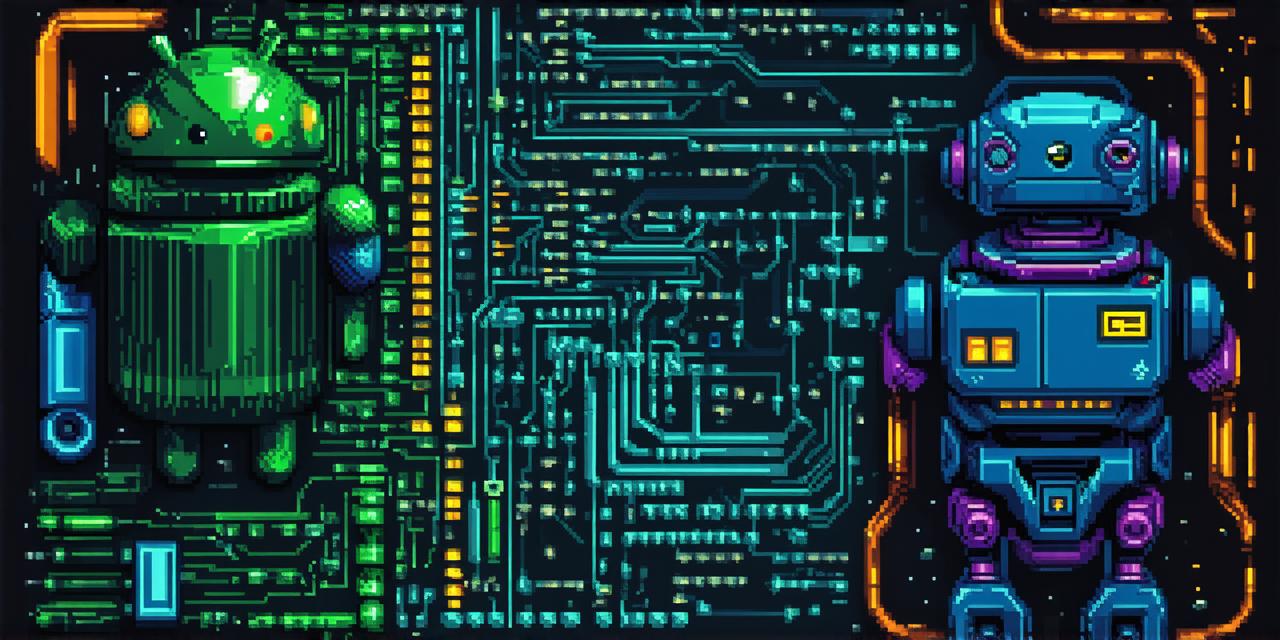Android app development is a challenging task that requires expertise in programming, design, and optimization. The complexity of Android app development can be attributed to several factors such as the diversity of devices, operating systems, and security concerns. In this article, we will delve into the challenges faced by developers in creating Android apps and explore ways to overcome them.
Diversity of Devices and Operating Systems
One of the primary challenges in Android app development is the diversity of devices and operating systems. The Android platform supports a wide range of devices with varying screen sizes, resolutions, and hardware capabilities. As a result, developers must consider multiple device configurations when designing and testing their apps to ensure they work seamlessly across all devices.
Moreover, Android app development requires knowledge of various versions of the operating system, each with its unique features, security concerns, and compatibility requirements. Developers must constantly update their apps to fix bugs, improve performance, and address new security threats. This process can be time-consuming and costly, as developers must test their apps on numerous devices and configurations.
Security Concerns
Another challenge faced by Android app developers is the prevalence of security threats such as malware, phishing, and data breaches. Android apps are vulnerable to these threats due to their open-source nature and lack of centralized control over app distribution. Developers must ensure that their apps comply with strict security standards and follow best practices to minimize the risk of security breaches.
Moreover, developers must stay up-to-date with new security threats and vulnerabilities and implement appropriate measures to mitigate them. This may include using encryption, multi-factor authentication, and regular security audits to identify and fix potential vulnerabilities.
Testing and Optimization
Android app development requires extensive testing and optimization to ensure that the app performs optimally on all devices. Developers must test their apps under various conditions to identify and fix performance issues, bugs, and compatibility problems. Moreover, developers must optimize their apps to minimize resource usage and improve battery life, as users expect apps to run smoothly without consuming excessive power.
Debugging and Maintenance
Android app development also requires skilled debugging and maintenance to keep the app functional and up-to-date. Developers must have a deep understanding of the codebase, testing frameworks, and debugging tools to identify and fix bugs quickly. Moreover, developers must provide regular updates to the app to fix security vulnerabilities, improve performance, and add new features.
Case Studies and Personal Experiences
To illustrate the challenges faced by Android app developers, let us consider a few real-life examples:
1. Developing an App for Multiple Devices
Developers of a popular fitness app, MyFitnessPal, faced significant challenges in designing and testing their app for multiple devices. The app needed to work seamlessly on smartphones, tablets, and wearables with varying screen sizes, resolutions, and hardware capabilities. Developers had to ensure that the app’s user interface was optimized for each device while maintaining a consistent look and feel across all platforms.
2. Ensuring App Security
A major security breach occurred in 2018 when malicious code was injected into Google Play Store apps, compromising millions of users’ data. Developers of these apps faced significant challenges in identifying and fixing the vulnerabilities quickly. Moreover, developers had to provide regular updates to their apps to fix the security issues and improve overall security measures.
3. Optimizing App Performance
A popular mobile gaming app, Angry Birds, faced performance issues on some devices due to resource usage. Developers had to optimize the game’s codebase and graphics to improve performance on these devices while maintaining a consistent gaming experience for all users. Moreover, developers had to ensure that the game’s graphics were compatible with various screen sizes and resolutions.
Solutions and Best Practices
To overcome the challenges faced by Android app developers, we can adopt several best practices and solutions such as:
1. Use Cross-Platform Development Tools
Cross-platform development tools such as React Native, Xamarin, and Flutter can help developers create apps that work seamlessly on multiple devices and operating systems. These tools provide pre-built components and libraries that simplify the app development process and reduce the time and effort required for testing and optimization.
2. Implement Strong Security Measures
Developers should implement strong security measures such as encryption, multi-factor authentication, and regular security audits to minimize the risk of security breaches. Developers should also follow best practices such as secure coding, input validation, and data sanitization to prevent common security threats.
3. Perform Extensive Testing and Optimization
Developers should perform extensive testing and optimization to ensure that their apps work seamlessly on all devices and perform optimally. Developers should use automated testing frameworks and manual testing techniques to identify and fix bugs, compatibility issues, and performance problems. Moreover, developers should optimize their codebase and graphics for each device configuration to improve app performance.
4. Provide Regular Updates and Maintenance
Developers should provide regular updates and maintenance to keep their apps functional, secure, and up-to-date. Developers should implement bug fixing and security patches quickly and regularly to address new threats and vulnerabilities. Moreover, developers should add new features and improvements to the app based on user feedback and market trends.
Summary
In conclusion, Android app development is a challenging task that requires expertise in programming, design, and optimization. Developers must consider multiple device configurations, security concerns, and best practices to create successful Android apps. However, with the right tools, techniques, and mindset, developers can overcome these challenges and create high-quality Android apps that meet user needs and expectations.
FAQs
Here are some frequently asked questions about Android app development:
1. What are some common challenges faced by Android app developers?
Some common challenges include the diversity of devices and operating systems, security concerns, testing and optimization, debugging and maintenance, and case studies.
2. How can cross-platform development tools help Android app developers?
Cross-platform development tools provide pre-built components and libraries that simplify the app development process and reduce the time and effort required for testing and optimization.
3. What are some best practices for ensuring app security?
Some best practices include implementing strong security measures such as encryption, multi-factor authentication, and regular security audits, following secure coding, input validation, and data sanitization practices.
4. How can developers optimize their Android apps for performance?
Developers can optimize their apps by testing them under various conditions to identify and fix performance issues, bugs, and compatibility problems, and optimizing their codebase and graphics for each device configuration.