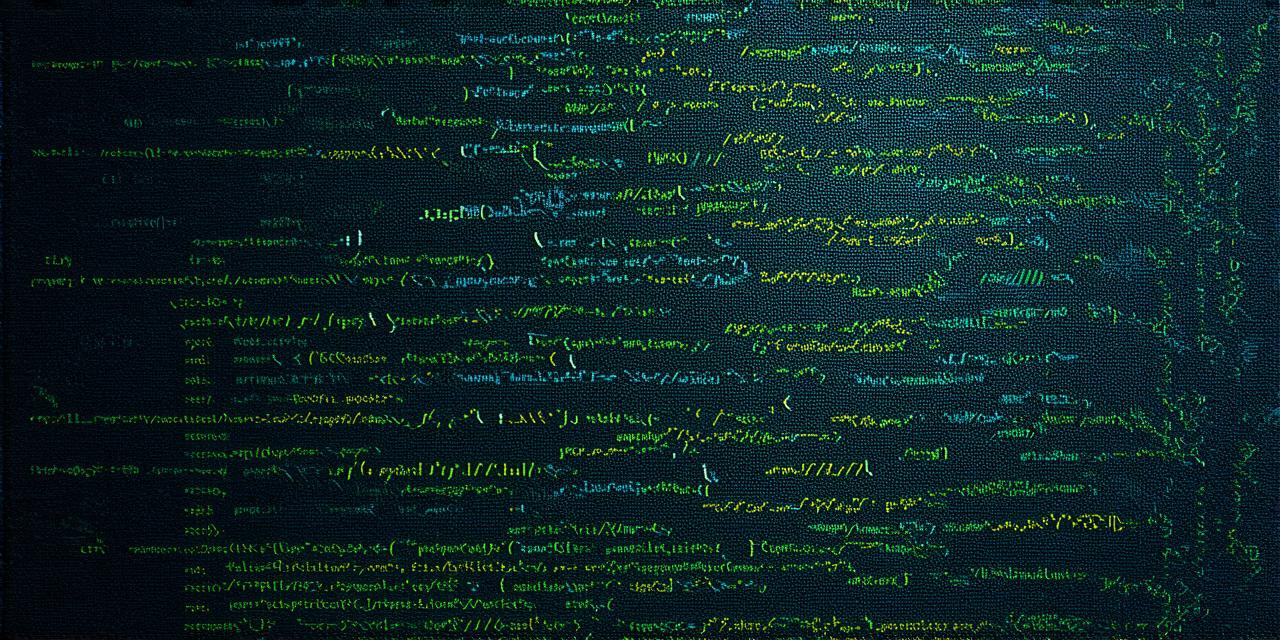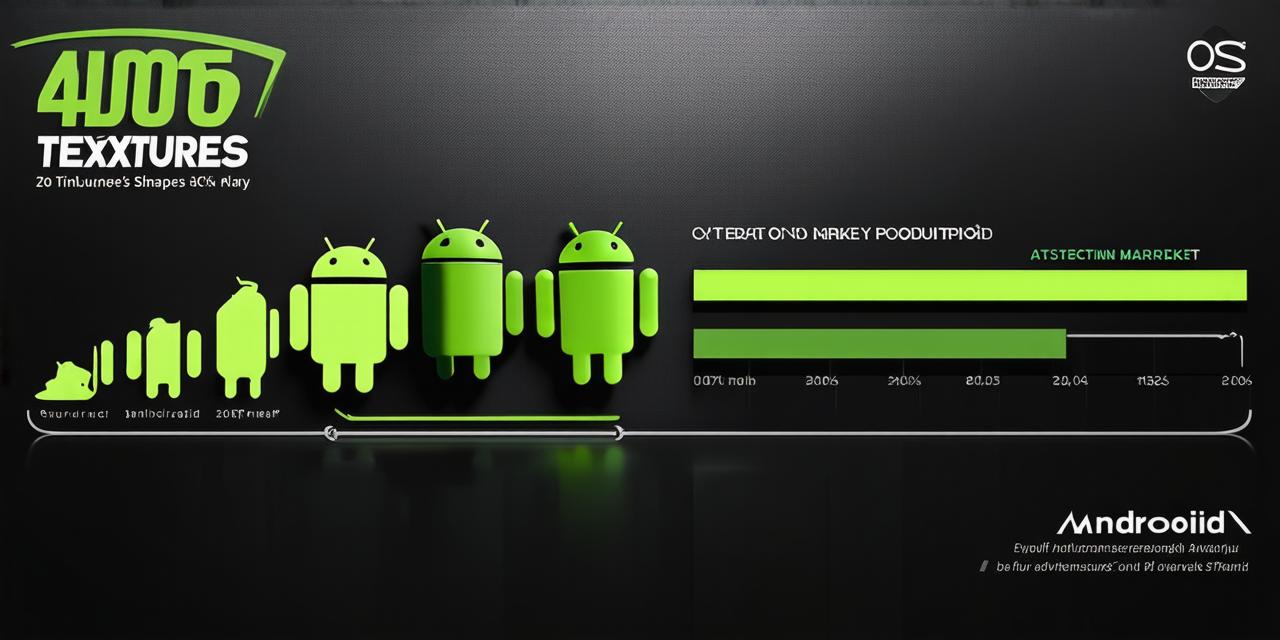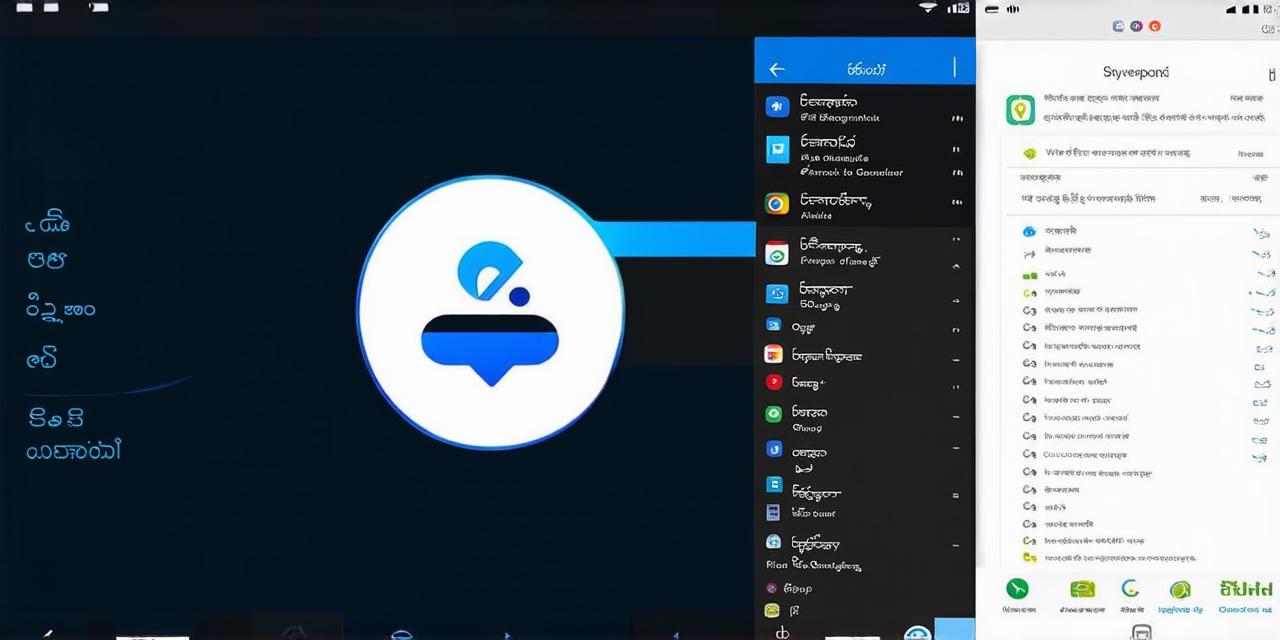When it comes to developing mobile games, there are two main options: cross-platform development and native development. While cross-platform development allows you to create games that run on multiple devices and operating systems, native development offers a more immersive and optimized experience.
Native Android App Development: An Overview
Native app development involves creating an application for a specific platform or device, such as Android or iOS. This approach offers several advantages over cross-platform development, including:
- Greater control over the user interface and user experience (UI/UX)
- Access to device-specific hardware and features, such as sensors, cameras, and GPS
- Optimized performance and faster loading times
- Ability to take advantage of platform-specific APIs and libraries
The Android Development Process: A Step-by-Step Guide
1. Set up the development environment
To begin developing an Android app, you will need to set up the development environment on your computer. This includes installing the Android Studio Integrated Development Environment (IDE), which is the official tool for Android app development. You will also need to create a new project in Android Studio and select the “Empty Activity” template.
1. Design the user interface
The next step is to design the user interface of your game. This involves creating wireframes and mockups to visualize the layout, structure, and flow of your game’s screens. Android Studio includes a number of UI design tools, such as Material Components and Constraint Layout, which can help you create a professional-looking and intuitive interface.
1. Write the code
Once you have designed the user interface, it’s time to start writing the code for your game. This involves creating Java or Kotlin files that define the behavior of your game’s screens, classes, and functions. Android Studio includes a number of features to help you write clean and efficient code, such as auto-completion suggestions, error checking, and debugging tools.
1. Test and deploy your app
After you have written the code for your game, it’s important to test it thoroughly to ensure that it runs smoothly and without errors. This involves testing your app on a physical device or an emulator, as well as submitting it to the Google Play Store for publication. Once your app has been approved by Google, it will be available for download by users of Android devices.
Case Studies: Successful Native Android Game Development Projects
1. Angry Birds
Angry Birds is one of the most successful mobile games of all time, with over 2 billion downloads across multiple platforms, including Android. The game was developed by Finnish company Rovio and uses native code to take advantage of the unique features of each platform it runs on. For example, the game’s levels are designed specifically for the smaller screen size of smartphones, while the physics engine is optimized for faster loading times and smoother gameplay.
1. Pokémon GO
Pokémon GO is another highly successful mobile game that was developed using native code. The game was created by Nintendo in partnership with Niantic and uses the device’s camera, GPS, and sensors to create an immersive augmented reality experience. The game has been downloaded over 500 million times and has generated billions of dollars in revenue.
1. Ingress
Ingress is a geolocation-based augmented reality game developed by Google. The game challenges players to capture virtual objects, called portals, scattered throughout the real world. Ingress uses native code to take advantage of the device’s sensors and GPS, as well as to create an immersive and engaging user experience.
The Benefits of Native Android App Development for Game Developers
1. Control over UI/UX
Native app development gives game developers greater control over the user interface and user experience of their games. This allows them to create a more polished and engaging game that is optimized for the specific device or platform it runs on.
1. Access to device-specific hardware and features
Android devices come with a wide range of hardware and features, such as sensors, cameras, and GPS. By using native code, game developers can take advantage of these features to create games that are more immersive and engaging.
1. Optimized performance and faster loading times
Native apps run natively on the device they are installed on, which means they can take advantage of the device’s hardware and resources to provide fast and responsive gameplay. This can result in faster loading times and a smoother overall gaming experience.
1. Ability to take advantage of platform-specific APIs and libraries
Android devices come with a wide range of APIs and libraries that can be used by game developers to create more advanced features and functionality. By using native code, game developers can take advantage of these tools to create games that are more sophisticated and feature-rich.
The Risks of Native Android App Development for Game Developers
1. Time and resource-intensive
Native app development requires more time and resources than cross-platform development, as it involves creating separate apps for each platform or device.
1. Limited reach
While native apps can provide a more immersive and engaging experience, they are only available to users of specific devices or platforms. This means that game developers may have a limited reach when compared to cross-platform games.
1. Maintenance and updates
Maintaining and updating native apps can be time-consuming and resource-intensive, especially if the app needs to be updated for multiple devices or platforms. This can make it more difficult for game developers to keep up with changing user demands and market trends.
Conclusion
Native Android app development is a powerful tool for game developers who want to create immersive and engaging games that take advantage of the unique features of each device or platform they run on. While native app development requires more time and resources than cross-platform development, it can result in a more polished and sophisticated gaming experience. By following the steps outlined in this guide, game developers can successfully navigate the Android development process and create games that stand out from the crowd.