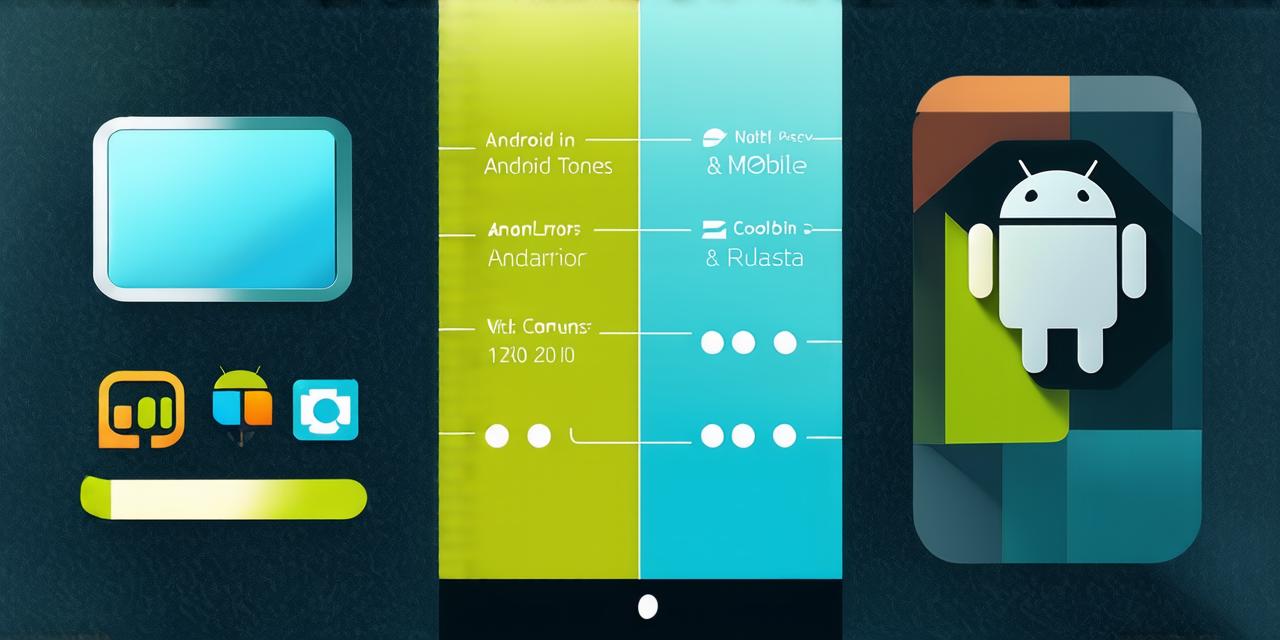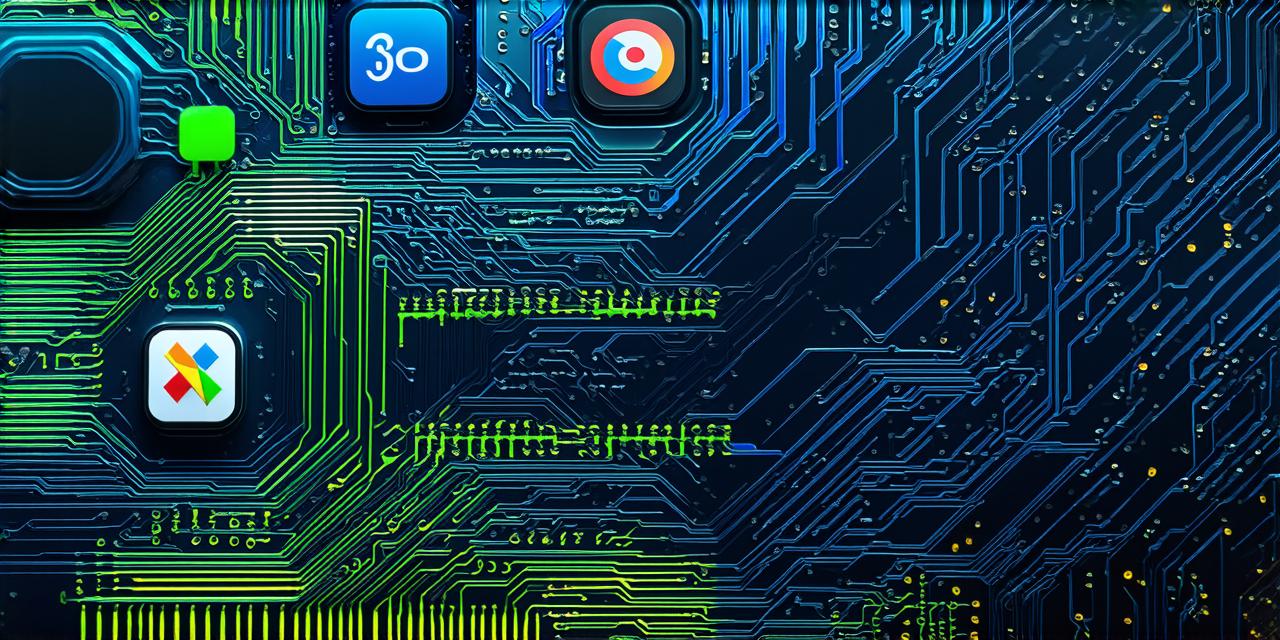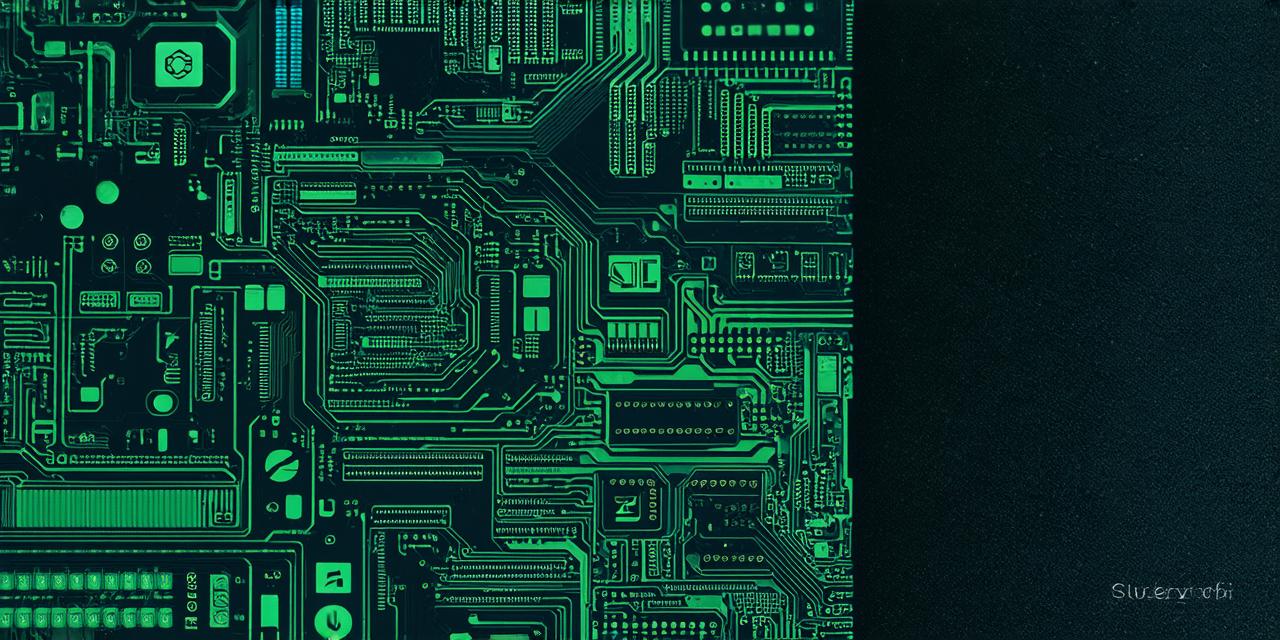Introduction
Android game development is a rapidly growing field, with millions of developers worldwide creating games for this popular mobile operating system. As an Android game developer, you have the opportunity to reach a vast audience and create engaging games that can become viral hits. However, building a successful Android game requires more than just technical skills – it also involves marketing, monetization, and understanding user behavior. In this guide, we will cover everything you need to know about Android game development, from creating a game concept to launching and promoting your game.
Choosing the Right Game Engine
The first step in Android game development is choosing the right game engine. There are several game engines available for Android game development, including Unity, Unreal Engine, Construct 3, and Corona SDK. Each game engine has its own strengths and weaknesses, so it’s important to choose one that best fits your needs and skill level.
Unity is a popular choice for Android game development due to its ease of use, cross-platform support, and large community of developers. It also offers a wide range of features, such as 2D and 3D graphics, physics engines, and networking capabilities. However, Unity can be resource-intensive, so it may not be the best choice for low-end devices.
Unreal Engine is another popular choice for Android game development, known for its high-quality graphics and advanced features such as real-time rendering and virtual reality support. It requires more technical expertise than Unity, but it can result in games with a higher level of polish and performance.
Construct 3 is a beginner-friendly game engine that allows you to create games without writing any code. It offers a drag-and-drop interface and includes pre-made assets and templates, making it easy to get started with game development. However, Construct 3 may not be as flexible as other game engines, and its performance can be less than optimal on high-end devices.
Corona SDK is a lightweight game engine that is easy to use and requires minimal coding. It’s designed for rapid prototyping and allows you to create games for both Android and iOS platforms with a single codebase. However, it may not have the same level of performance as other game engines and may not be suitable for complex games.
Developing Your Game Concept
Once you’ve chosen your game engine, the next step is to develop your game concept. This involves brainstorming ideas, creating a game design document, and prototyping your game.
Brainstorming ideas can be done individually or with a team of developers. It’s important to come up with an idea that appeals to your target audience and stands out from other games in the market. Consider factors such as genre, art style, gameplay mechanics, and monetization strategy when brainstorming ideas.
Creating a game design document (GDD) is a crucial step in game development. It outlines the details of your game, including its objectives, features, gameplay mechanics, user interface, and technical requirements. The GDD serves as a roadmap for your game development process and helps ensure that everyone involved in the project is on the same page.
Prototyping your game involves creating a basic version of your game to test and refine its mechanics and design. This can be done using a game engine or a simple tool such as Adobe XD or Figma. Prototyping allows you to quickly identify any issues with your game concept and make adjustments before investing too much time and resources into the project.
Building Your Game
With your game concept in place, it’s time to start building your game. This involves creating assets, implementing gameplay mechanics, and testing your game on different devices and platforms.
Creating assets such as characters, backgrounds, and sound effects is an important part of game development. There are many tools available for creating assets, including Photoshop, Blender, and Audition. It’s important to ensure that your assets are optimized for mobile devices and can run smoothly on a range of devices and screen sizes.
Implementing gameplay mechanics involves coding the game’s logic, physics engines, and user interface. This requires technical expertise in programming languages such as Java or Kotlin, depending on your game engine. It’s important to ensure that your game is easy to play and understand for your target audience, and that it runs smoothly on all devices and platforms.
Testing your game involves playing it on different devices and platforms to identify any bugs, performance issues, or usability problems. This can be done manually or using automated testing tools such as Firebase Test Lab or Robotium. It’s important to thoroughly test your game before launching it to the public to ensure that it meets the needs of your target audience and provides a positive user experience.
Optimizing Your Game for Performance
Optimizing your game for performance is crucial to ensuring that it runs smoothly on all devices and platforms. This involves reducing the game’s file size, minimizing load times, and improving its frame rate.
Reducing the game’s file size involves using compression techniques such as texture compression and code optimization. This can significantly reduce the game’s download time and improve its overall performance on slower devices.
Minimizing load times involves optimizing the game’s assets and reducing the number of assets that need to be loaded at any given time. This can be done by using lazy loading techniques, where only the assets that are currently visible on the screen are loaded, and the rest are loaded as needed.
Improving the game’s frame rate involves optimizing the game’s code and reducing the number of draw calls to