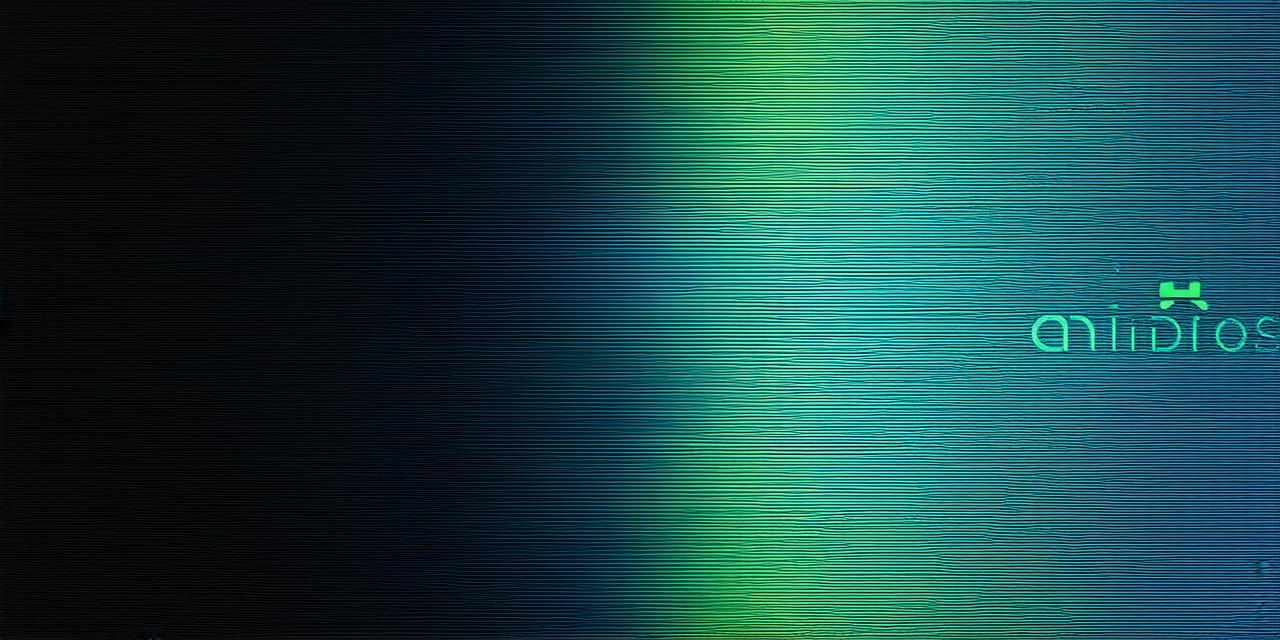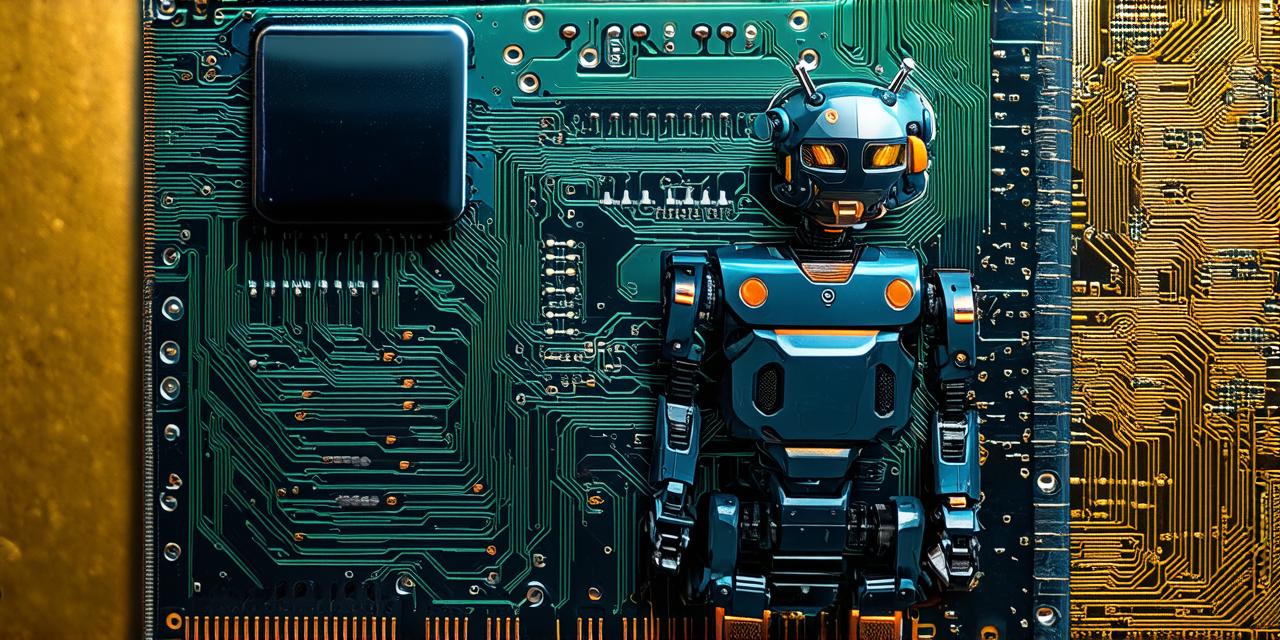Introduction:
Android game development has been on the rise in recent years, and with the release of Kotlin as the official programming language for Android app development, more developers are turning to this language to create games. In this article, we will explore the benefits of using Kotlin for Android game development and provide a comprehensive guide on how to master this language.
Why Use Kotlin for Android Game Development?
Kotlin is an open-source programming language that was developed by JetBrains in 2011. It was designed to be concise, expressive, and safe, making it an excellent choice for game development. Here are some of the reasons why you should use Kotlin for Android game development:
-
Concise Code:
Kotlin is a concise language that allows developers to write code in fewer lines than Java. This makes Kotlin code easier to read and maintain, which is especially important when working on complex games.
-
Null Safety:
Kotlin provides null safety, which means that you no longer need to worry about nullPointerExceptions. This feature can greatly reduce the number of bugs in your code.
-
Type Inference:
Kotlin has type inference, which means that the compiler can infer the types of variables and expressions at compile time. This feature can make your code more concise and easier to read.
-
Performance:
Kotlin is compiled to bytecode, which means that it runs as fast as Java code. Additionally, Kotlin has a just-in-time (JIT) compiler that can improve performance in some cases.
-
Community Support:
Kotlin is an open-source language with a large and active community. This means that you can find plenty of resources online to help you learn the language and troubleshoot issues.
Getting Started with Kotlin for Android Game Development
If you’re ready to start using Kotlin for Android game development, here are the steps you need to follow:
-
Install Android Studio:
Android Studio is an integrated development environment (IDE) that supports both Java and Kotlin. You can download Android Studio from the official website.
-
Create a new project:
Once you have Android Studio installed, create a new project using the "Empty Activity" template. This will create a basic project structure with all the necessary files.
-
Add Kotlin to your project:
To use Kotlin in your project, open the build.gradle file and add the following dependencies:
xml
dependencies {
implementation ‘com.android.support:kotlin-stdlib:26.1.0’
} -
Enable Kotlin support:
Open the settings file (File > Settings > Build Variants) and enable Kotlin support for your project.
-
Write Kotlin code:
Now you can start writing Kotlin code in your Android game. You can replace Java code with Kotlin code wherever it is used in your project.
-
Run your app:
Once you have written your Kotlin code, run your app on an emulator or a physical device to test it.
Case Study: Using Kotlin for Game Development
To illustrate the benefits of using Kotlin for game development, let’s take a look at a real-life example. One of the most popular Android games, Angry Birds, was developed using Kotlin. In fact, Rovio, the developer of Angry Birds, announced that they were switching to Kotlin in 2017. Here are some of the reasons why Rovio made this switch:
-
Concise Code:
Kotlin’s concise syntax made it easier for Rovio’s developers to write code and maintain their game. This allowed them to focus on improving the game, rather than fixing bugs in their code.
-
Null Safety:
Kotlin’s null safety feature helped Rovio avoid nullPointerExceptions, which were a common issue in their Java code. This made their code more stable and less prone to crashes.
-
Type Inference:
Kotlin’s type inference feature allowed Rovio’s developers to write code more quickly and easily. They no longer needed to specify the types of variables and expressions, which made their code more concise and easier to read.
-
Performance:
Kotlin’s performance was comparable to Java, which meant that Rovio could continue to deliver fast and smooth gameplay to their users.
-
Community Support:
Kotlin has a large and active community of developers, which meant that Rovio had access to plenty of resources to help them learn the language and troubleshoot issues.
Mastering Kotlin for Android Game Development
Now that we’ve seen how Kotlin can benefit Android game development, let’s explore some tips for mastering this language:
-
Learn the Basics:
Start by learning the basics of Kotlin syntax, data types, and control structures.