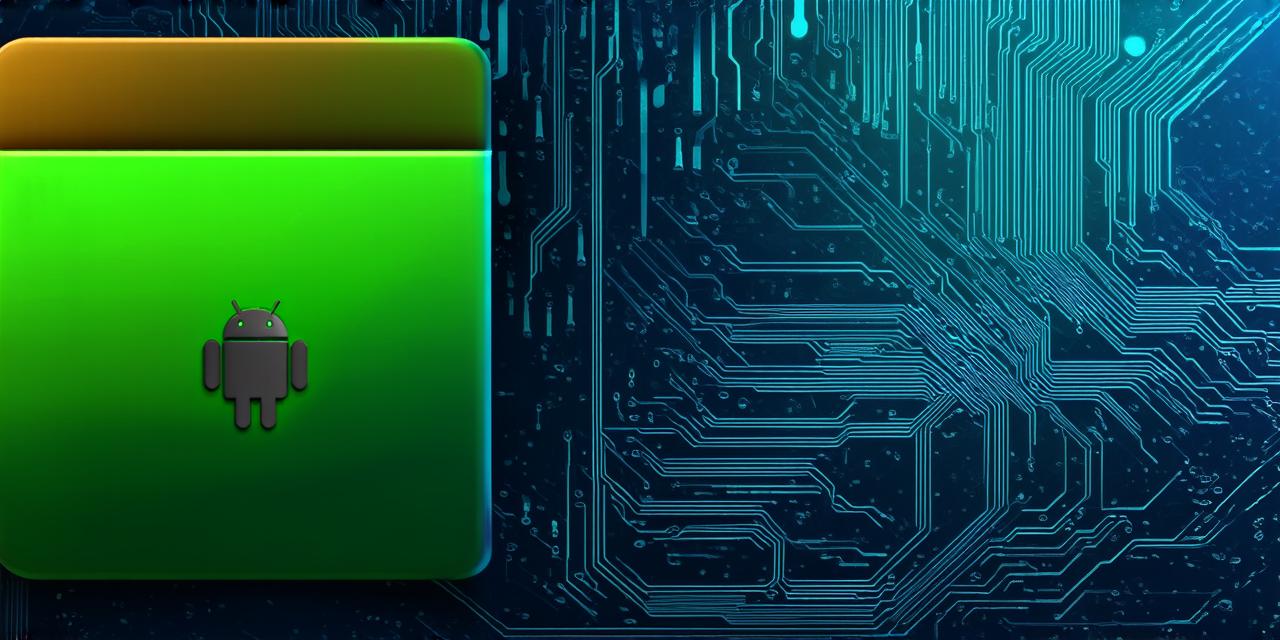Introduction
Android gaming has come a long way since its inception, and it’s now one of the most popular platforms for mobile games. With a massive user base and an ever-increasing number of developers, the Android ecosystem offers endless opportunities for game creation. However, developing an Android game can be a daunting task for beginners, as it requires a solid understanding of programming, design, and marketing principles.
In this article, we will provide you with essential information on Android game development, including tips and tricks to help you create successful games that engage and retain players. We’ll cover everything from the basics of game development to advanced techniques for optimizing your game’s performance and user experience (UX). By the end of this article, you’ll have a better understanding of what it takes to develop an Android game and be well on your way to creating your first hit.
The Basics of Android Game Development
Before diving into the technical aspects of game development, it’s important to understand the basics of Android gaming. Here are some key things you should know:
-
Choose a game engine: Android games can be developed using various game engines such as Unity, Unreal Engine, and Construct 3. Each engine has its strengths and weaknesses, so choose one that best suits your needs and skill level.
-
Define your target audience: Knowing who your target audience is crucial for developing a successful game. Consider factors such as age, gender, interests, and location when defining your target market.
-
Create a game concept: Your game concept should be unique, engaging, and relevant to your target audience. It should also be feasible in terms of development resources and budget.
-
Design your game’s user interface (UI): The UI is the first thing players see when they launch your game. It should be intuitive, visually appealing, and easy to navigate.
-
Develop your game’s mechanics: The mechanics of your game will determine how it plays and how users interact with it. They should be well-thought-out, balanced, and fun to play.
-
Optimize your game’s performance: Android games can suffer from lag, stuttering, and crashes if not optimized properly. Use techniques such as caching, compression, and multithreading to improve your game’s performance.
-
Test your game extensively: Thoroughly test your game on various devices, operating systems, and screen resolutions to ensure it works smoothly and bug-free.
Tips for Developing an Engaging Android Game
Now that you have a basic understanding of the game development process let’s dive into some tips and tricks for creating engaging Android games:
-
Keep your game simple: Don’t overwhelm players with too many features or complex controls. Keep your game simple and easy to learn, so players can jump in and start playing right away.
-
Focus on user experience (UX): UX is critical for keeping players engaged and coming back for more. Make sure your game’s design, mechanics, and content are all optimized for a seamless and enjoyable user experience.
-
Use engaging visuals: Visual elements such as graphics, animations, and sound effects can greatly enhance your game’s appeal and engagement. Use high-quality visuals that are relevant to your game’s theme and target audience.
-
Create a compelling narrative: A story or plot can help players connect emotionally with your game and keep them coming back for more. Consider adding elements such as characters, quests, and cutscenes to create a rich and immersive gaming experience.
-
Incorporate social features: Social features such as leaderboards, achievements, and multiplayer modes can help players compete, connect, and stay engaged with your game.
-
Regularly update and maintain your game: Keeping your game up-to-date with new content, fixes, and improvements will keep players coming back and prevent them from moving on to other games.
-
Monetize your game wisely: There are several ways to monetize an Android game, including in-app purchases, ads, and subscriptions. Choose a monetization strategy that aligns with your game’s goals and target audience.
Advanced Techniques for Optimizing Game Performance
Now that you have some general tips for developing engaging Android games let’s dive into some advanced techniques for optimizing game performance:
-
Use efficient coding practices: Efficient coding practices such as minimizing memory usage, reducing draw calls, and avoiding unnecessary computations can significantly improve your game’s performance.
-
Optimize graphics and animations: High-quality graphics and animations can add to the appeal of your game, but they can also slow it down if not optimized properly. Use techniques such as compression and LOD (level of detail) to reduce file sizes and improve loading times.
-
Utilize multithreading: Multithreading can help improve your game’s performance by allowing multiple tasks to be executed simultaneously. However, it requires careful planning and implementation to avoid issues such as race conditions and deadlocks.
-
Use caching techniques: Caching techniques such as memory pooling and data compression can improve your game’s performance by reducing the amount of data that needs to be loaded from disk or network.
-
Optimize audio and music: Audio and music files can add to the immersion of your game, but they can also slow it down if not optimized properly. Use techniques such as audio compression and streaming to reduce file sizes and improve loading times.
-
Reduce input lag: Input lag is the delay between a player’s action and the game’s response. It can be reduced by using techniques such as predictive input, haptic feedback, and motion compensation.
-
Optimize network performance: If your game relies on network connectivity, optimizing network performance can greatly improve your game’s overall performance. Use techniques such as compression, deduplication, and buffering to reduce latency and improve data transfer rates.
Summary
Android game development is a complex process that requires a deep understanding of programming, design, and marketing principles. However, by following the tips and tricks outlined in this article, you can create engaging and successful games that appeal to your target audience and keep players coming back for more. Remember to focus on user experience, optimize your game’s performance, and monetize your game wisely to maximize its potential. With dedication and hard work, you can create a hit Android game that stands out in the crowded app store.
FAQs:
What programming languages are used for Android game development?
Java and Kotlin are the primary programming languages used for Android game development. However, some game engines such as Unity also support C and other programming languages.
What are the main requirements for developing an Android game?
The main requirements for developing an Android game include a game engine, programming skills, artistic design skills, and marketing knowledge.
How do I monetize my Android game?
There are several ways to monetize an Android game, including in-app purchases, ads, and subscriptions. It’s important to choose a monetization strategy that aligns with your game’s goals and target audience.
What is the best way to optimize my game’s performance?
The best way to optimize your game’s performance is to use efficient coding practices, optimize graphics and animations, utilize multithreading, use caching techniques, optimize audio and music, reduce input lag, and optimize network performance.