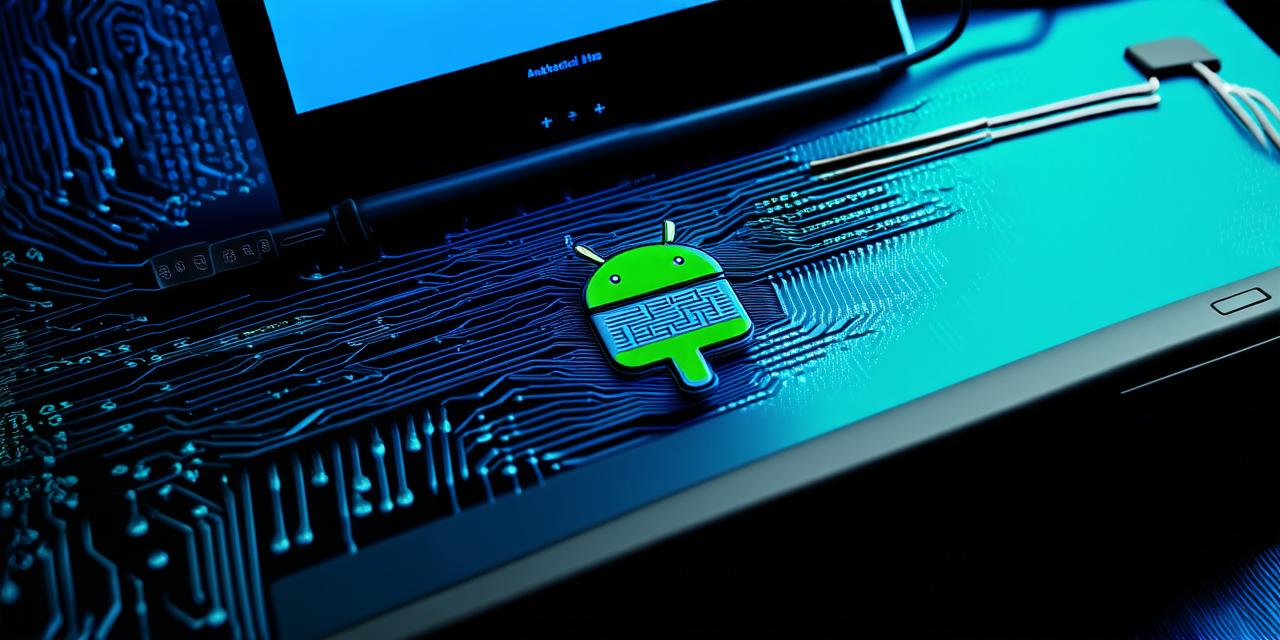Android is the most popular mobile operating system, with billions of active users worldwide. This makes it an attractive platform for game developers looking to create engaging and immersive experiences for their players.
Prerequisites for Game Development on Android
Before diving into the world of Android game development, it is important to have a solid understanding of the fundamentals of programming. While there are many resources available online for learning programming languages like Java and C++, it is recommended that you have some prior experience with these concepts before starting your journey into game development.
Additionally, familiarity with the Android platform and its ecosystem will be helpful in understanding the specific tools and frameworks used in game development on Android.
The Tools You Need for Game Development on Android
To get started with Android game development, you will need several tools:
- Integrated Development Environment (IDE): An IDE is a software application that provides a comprehensive environment for developing and testing code. For Android game development, the most commonly used IDEs are Android Studio and Eclipse.
- Android Software Development Kit (SDK): The SDK provides all the tools and libraries needed to develop Android applications, including games. It includes the Android emulator, which allows you to test your game on a virtual device before publishing it to the Google Play Store.
- Game Engines: Game engines are pre-built software frameworks that provide developers with a set of tools and features for creating games. Some popular game engines used in Android game development include Unity, Unreal Engine, and Corona.
The Process of Game Development on Android
While the specifics of game development on Android will vary depending on the tools and frameworks you choose to use, there are some general steps you can follow to create your own game:
- Conceptualize and Plan: Before starting any actual coding, it is important to have a clear idea of what your game will be like. This includes designing the game mechanics, creating a storyline, and determining the target audience.
- Create Assets: Once you have a clear concept for your game, you can begin creating assets such as characters, backgrounds, and sound effects. These assets should be optimized for use on mobile devices to ensure smooth gameplay.
- Program the Game: This is where the actual coding comes in. Depending on the tools and frameworks you choose, you may need to write code in Java or C++ to create your game’s logic and mechanics.
- Test and Debug: Before publishing your game, it is important to thoroughly test it to ensure that it runs smoothly and is free of bugs. This includes testing on a variety of devices and screen sizes to ensure compatibility.
- Publish Your Game: Once you have completed development and testing, you can publish your game to the Google Play Store for users to download and play.
Best Practices for Android Game Development
To create a successful Android game, there are several best practices you should follow:
- Optimize for Performance: Mobile devices have limited processing power and memory, so it is important to optimize your game’s code and assets to ensure smooth gameplay. This includes minimizing the use of resources, reducing draw calls, and using efficient data structures.
- Design for Touch Screens: Android games are played on touch screens, so it is important to design your game with this in mind. This includes creating intuitive controls, designing menus that are easy to navigate, and optimizing the game’s UI for small screen sizes.