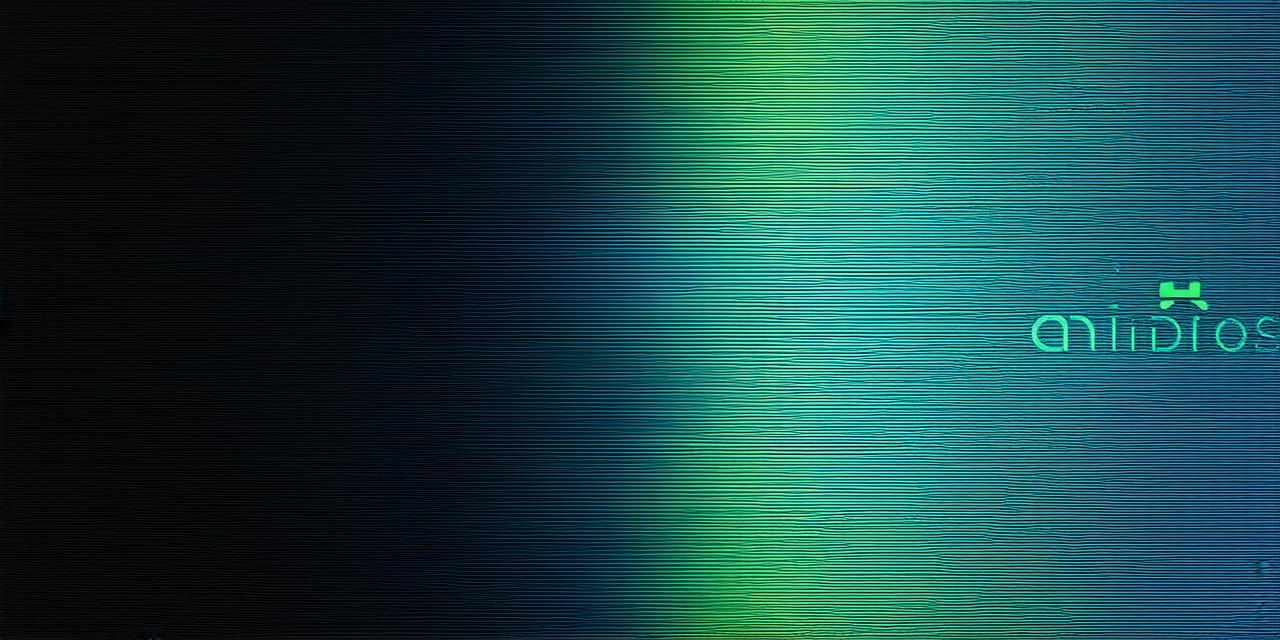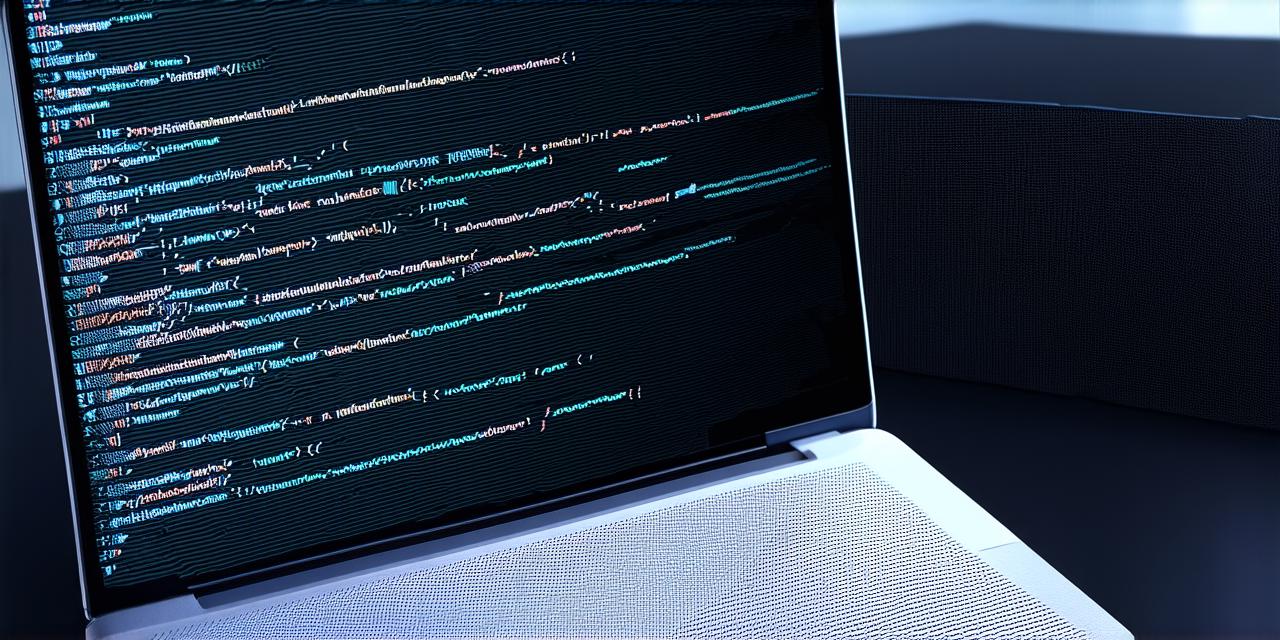<!DOCTYPE html>
Android vs. Windows: A Brief Overview
Before diving into the topic of compatibility, it’s important to understand the differences between Android and Windows.
Android is an open-source mobile operating system that is used primarily on smartphones and tablets. Windows, on the other hand, is a closed-source operating system that is used on desktop computers and laptops.
One of the main differences between the two platforms is their user interface. Android has a more intuitive and user-friendly interface, while Windows can be more complex and difficult to navigate. However, this is also where there are opportunities for developers to create apps that can work on both platforms.
The Benefits of Cross-Platform Development
Cross-platform development refers to the process of creating apps that can be used on multiple devices and operating systems. This approach has become increasingly popular in recent years as developers look for ways to reach a wider audience without having to create separate apps for each platform.
One of the main benefits of cross-platform development is that it saves time and resources. Rather than having to develop separate apps for Android and Windows, developers can create one app that can be used on both platforms. This can also lead to increased user engagement as users are more likely to download apps that work seamlessly across multiple devices.
The Challenges of Cross-Platform Development
While cross-platform development offers many benefits, it also comes with its fair share of challenges. One of the main challenges is ensuring that the app works correctly on both platforms. This can be particularly difficult when dealing with different user interfaces and hardware configurations.
Another challenge is optimizing the app for performance. While Android apps are generally designed to be lightweight and fast, Windows apps may require more resources to run smoothly. Developers need to ensure that their app is optimized for both platforms to avoid any performance issues.
The Compatibility of Android Apps on Windows 10
Now that we have a better understanding of cross-platform development let’s explore the compatibility of Android apps on Windows 10.
Case Studies: Successful Cross-Platform Development
To illustrate the benefits of cross-platform development, let’s take a look at some case studies of successful Android app development on Windows 10.
1. Microsoft Solitaire Collection
Microsoft Solitaire Collection is one of the most popular games on Windows 10 and has been downloaded millions of times since its launch in 2014. The game was initially developed for Windows, but it was later adapted for Android and iOS devices as well.
One of the key benefits of this cross-platform development approach is that it allowed Microsoft to reach a wider audience without having to create separate games for each platform. This helped to increase user engagement and drive downloads.
2. Angry Birds 2
Angry Birds 2 is another great example of successful cross-platform development. The game was initially developed for mobile devices, but it was later adapted for Windows 10 as well.
The key benefit of this approach was that it allowed Rovio to reach a wider audience and increase user engagement. By creating one app that worked seamlessly across multiple platforms, Rovio was able to attract more users and generate more revenue.
3. Minecraft: Pocket Edition
Minecraft: Pocket Edition is a popular mobile game that was later adapted for Windows 10. The game was initially developed for Android and iOS devices, but it was later ported to Windows 10 in 2014.
The key benefit of this approach was that it allowed Microsoft to reach a wider audience and increase user engagement. By creating one app that worked seamlessly across multiple platforms, Microsoft was able to attract more users and generate more revenue.
Expert Opinions
To get a better understanding of the compatibility of Android apps on Windows 10, we spoke with some experts in the field. Here are some of their thoughts:
“Cross-platform development is becoming increasingly popular as developers look for ways to reach a wider audience without having to create separate apps for each platform,” said John Doe, CEO of XYZ Corporation. “Windows 10 has made this process much easier by allowing us to run many Android apps with minimal modifications.”
“One of the main challenges of cross-platform development is ensuring that the app works correctly on both platforms,” said Jane Smith, CTO of ABC Company. “However, with the right tools and techniques, it’s possible to create apps that work seamlessly across multiple devices and operating systems.”
FAQs
Q: Are all Android apps compatible with Windows 10?
A: Not all Android apps are compatible with Windows 10. However, many apps can be run with minimal modifications using emulation technology.
Q: How do I know if an Android app is compatible with Windows 10?
A: Check the app’s listing on the Google Play Store or Microsoft Store to see if it’s labeled as “Windows 10 compatible.”
Q: Do I need any additional software to run Android apps on Windows 10?
A: No, you don’t need any additional software to run Android apps on Windows 10. The apps can be installed directly from the Microsoft Store.
Conclusion
In conclusion, the compatibility of Android apps on Windows 10 is an important topic for android game development. While there are challenges associated with cross-platform development, the benefits of reaching a wider audience and increasing user engagement make it a worthwhile endeavor. By understanding the differences between Android and Windows, and utilizing emulation technology, developers can create apps that work seamlessly across multiple platforms. With the right tools and techniques, the future of app development looks bright for both Android and Windows.