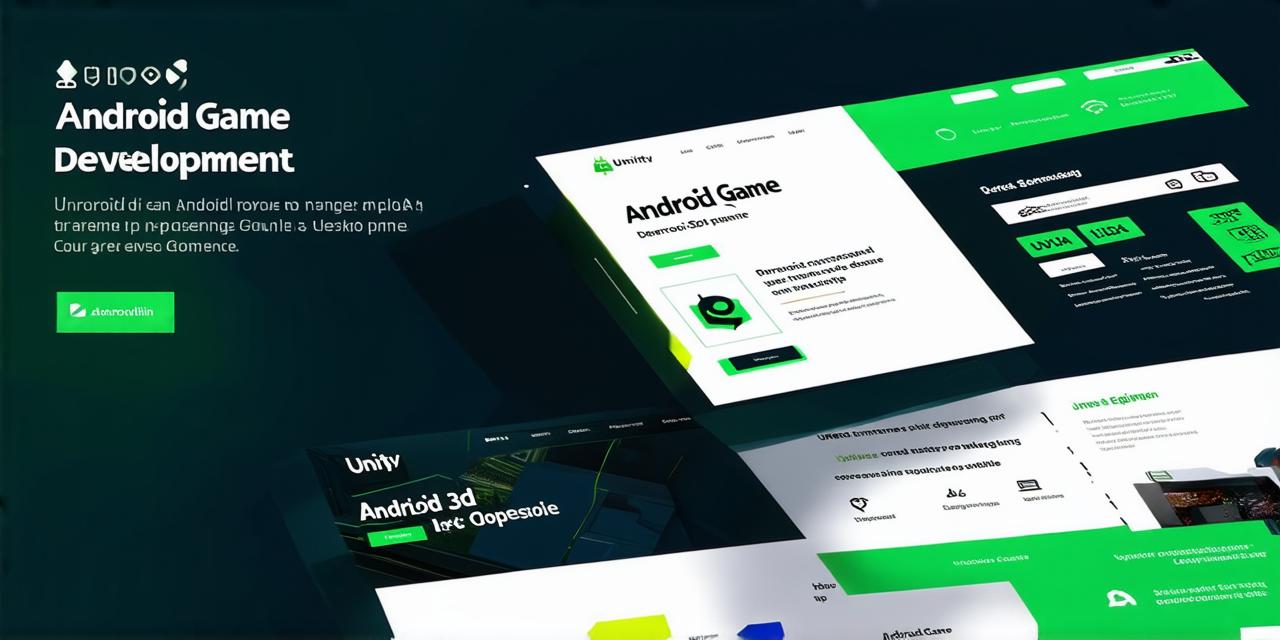Are you looking to start an exciting new career in game development? Are you interested in creating games for Android devices, but don’t know where to begin? Look no further than this article! In this guide, we’ll take you through everything you need to know to get started with Android game development. We’ll cover topics such as tools and frameworks, programming languages, game engines, and best practices for creating engaging games.
Getting Started with Game Development on Android
Android is the most popular mobile operating system in the world, making it an ideal platform for game development. Before we dive into the technical aspects of creating games for Android devices, let’s first discuss the basic requirements for getting started.
Setting Up a Development Environment
To start developing games on Android, you’ll need a computer with the latest version of Java Development Kit (JDK) installed. JDK is an open-source software development environment used for creating Android applications, including games.
You’ll also need Android Studio, the official integrated development environment (IDE) for Android app and game development. It’s free to download and offers a range of features that make it easy to develop apps and games on Android.
An Android device is required to test your games as you develop them. You can use a physical device or an emulator like Genymotion, which allows you to run the Android operating system on a computer.
A Google account is needed to publish your game on the Google Play Store.
Once you have all of these tools and resources set up, you can start creating your first game.
Choosing Your Game Development Framework
There are several game development frameworks available for Android game development. The most popular ones include Unity, Unreal Engine, Corona SDK, and MonoDevelop. Each of these frameworks offers its own set of features and benefits, so it’s important to choose one that fits your needs and skill level.
For beginners, we recommend starting with Unity or Corona SDK. These two frameworks are relatively easy to learn and use, and they offer a range of tools and resources for creating engaging games on Android devices. Additionally, both frameworks have large communities of developers who can provide support and guidance as you get started.
For more experienced developers looking for greater control over their game’s performance and graphics, Unreal Engine or MonoDevelop may be the better choice. These two frameworks offer advanced features like physics engines, animation tools, and scripting languages that make it easy to create highly interactive and immersive games on Android devices.
Programming Languages for Android Game Development
When developing games for Android, you’ll need to know at least one programming language. The most commonly used programming languages for Android game development are:
- Java: Java is the primary programming language used for Android app and game development. It’s an object-oriented programming language that’s easy to learn and use, and it offers a range of libraries and tools for creating engaging games on Android devices.
- C++: C++ is another popular programming language used for Android game development, particularly for games that require high performance and advanced graphics capabilities. It’s a low-level programming language that provides developers with greater control over their code and allows them to optimize their games for better performance.
- Kotlin: Kotlin is a modern programming language developed by JetBrains that runs on the Java Virtual Machine (JVM). It’s designed to be more concise and expressive than Java, making it easier to write clean and efficient code for Android game development.
Regardless of which programming language you choose, it’s important to learn the basics of object-oriented programming and data structures, as these are fundamental concepts that will be used throughout your game development journey.
Creating Your Game’s User Interface
The user interface (UI) is the first thing players see when they launch your game. To create an engaging and intuitive UI, you’ll need to understand the basics of design principles and user experience (UX) best practices.
Understanding Design Principles
There are several design principles that you should keep in mind when creating the UI for your game:
- Simplicity: Your game’s UI should be simple and easy to use. Players should be able to quickly understand what each button or control does, and they should be able to navigate the game without getting lost or confused.
- Consistency: The UI elements in your game should be consistent throughout the game. This means that buttons, menus, and other controls should have the same look and feel, making it easy for players to recognize and use them.
- Feedback: Your game’s UI should provide feedback to the player when they interact with the game. This can include visual or auditory cues like button animations, sound effects, and vibration feedback.
- Accessibility: Your game’s UI should be accessible to all players, including those with disabilities. This means using large font sizes, clear contrast between text and background colors, and providing alternative input methods for players who are unable to use touchscreens or other common input devices.
Creating an Engaging User Experience (UX)
In addition to following design principles, you’ll also need to create a great user experience (UX) in order to keep players engaged with your game. Some tips for creating a great UX include:
- Knowing Your Audience: Understand who your target audience is and what they want from your game. This will help you design a game that meets their needs and expectations, and it will increase the likelihood of them playing your game for longer periods of time.
- Creating a Flow: Create a logical flow for your game’s UI that guides players through the game in a natural and intuitive way. This can include using clear navigation menus, providing hints and tutorials when necessary, and creating levels or challenges that build progressively in difficulty.
- Providing Feedback: Provide feedback to players on their performance throughout the game. This can include displaying high scores, providing rewards for completing levels or challenges, and offering incentives for playing longer or achieving specific goals.
- Testing and Iterating: Test your game with real users and gather feedback on what works well and what doesn’t. Use this feedback to iterate on your game design and improve the overall user experience.
Choosing Your Game Engine
The game engine you choose will have a big impact on how easy it is to develop your game, as well as its performance and graphics capabilities. There are several game engines available for Android game development, including:
- Unity: Unity is a popular game engine that offers a wide range of features and tools for creating engaging games on Android devices.
- Unreal Engine: Unreal Engine is another powerful game engine that provides developers with advanced graphics and performance capabilities.
- Corona SDK: Corona SDK is a free game engine that offers an easy-to-use interface and a large community of developers who can provide support and guidance as you get started with game development.
- MonoDevelop: MonoDevelop is a cross-platform game engine that allows developers to create games for multiple platforms, including Android devices.
Each game engine has its own strengths and weaknesses, so it’s important to choose the one that best fits your needs and skill level.
Summary
Developing games for Android devices can be a challenging and rewarding experience, but by following these best practices and tips, you can create engaging and immersive games that players will love to play. From understanding design principles and creating a great user experience, to choosing the right game engine and testing your game thoroughly, there’s no shortcut to success in Android game development.