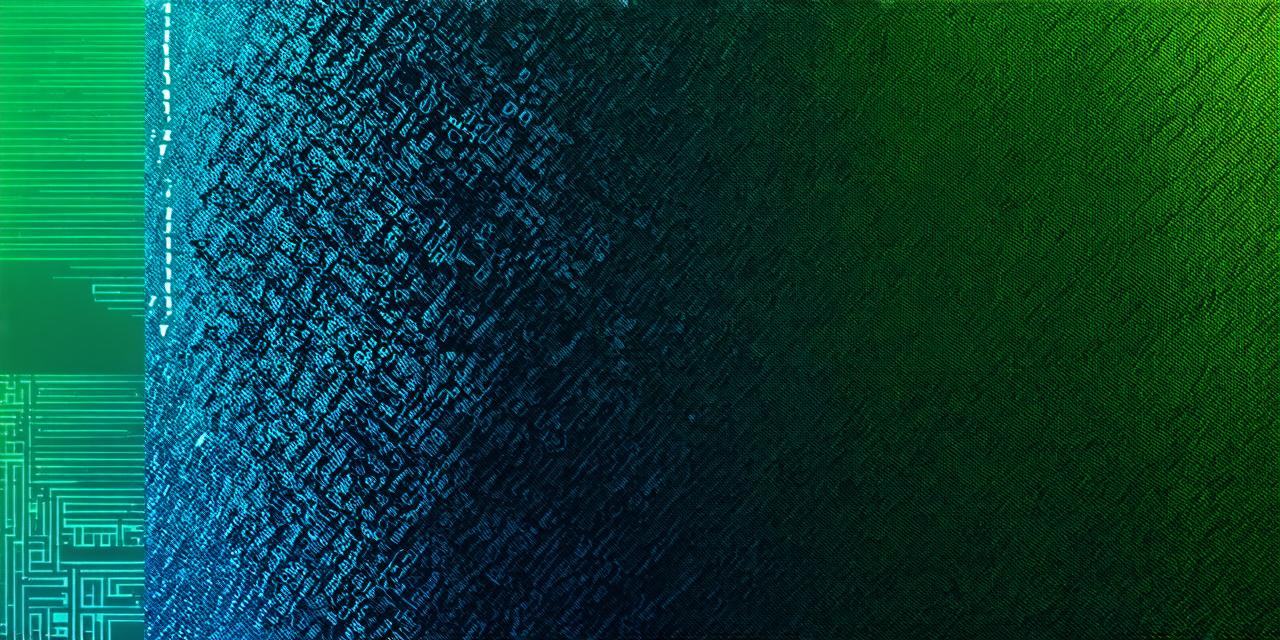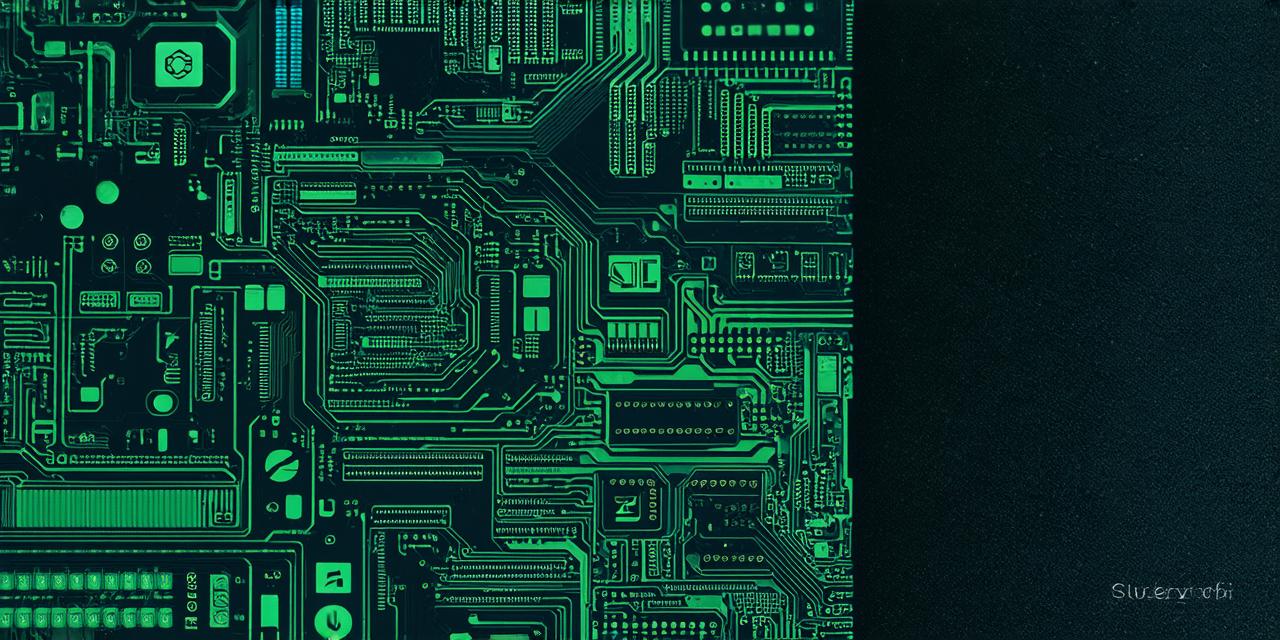Introduction
Android app development is a rapidly growing field, and as the demand for mobile apps continues to rise, developers need to find the most efficient and effective frameworks to create high-quality applications. In this article, we will explore some of the best frameworks available for Android app development, highlighting their key features, benefits, and drawbacks. By the end of this guide, you’ll have a better understanding of which framework is right for your project and how to get started with it.
1. Flutter
Flutter is an open-source mobile development SDK created by Google. It allows developers to build native apps for both Android and iOS using a single codebase. Flutter uses the Dart programming language, which is designed specifically for building cross-platform applications.
Key Features:
* Fast development cycle: Flutter’s hot reload feature allows developers to quickly test changes and see the results in real-time, speeding up the development process.
* Cross-platform compatibility: Flutter apps can run on both Android and iOS devices with minimal code changes.
* Rich widget library: Flutter comes with a wide range of built-in widgets that can be customized to suit specific needs.
* Easy integration with third-party libraries: Flutter’s package manager, PubSpec, makes it easy to find and integrate third-party libraries into your app.
Benefits:
* Reduced development time and costs: By using a single codebase for both Android and iOS, developers can save time and money on maintaining separate codes for each platform.
* Improved user experience: Flutter’s hot reload feature allows for faster iterations, leading to a better overall user experience.
* Enhanced productivity: With Flutter’s rich widget library and easy integration with third-party libraries, developers can focus on building the app’s core features rather than creating custom UI components from scratch.
Drawbacks:
* Steep learning curve: Dart is a relatively new language, and some developers may find it challenging to learn and use effectively.
* Limited community support: Flutter has a smaller community compared to other Android development frameworks, which can make it more difficult to find resources and help when needed.
* Performance issues: Flutter’s performance may be less optimal than other frameworks on certain devices, particularly older or low-end models.
2. React Native
React Native is an open-source mobile development framework created by Facebook. It allows developers to build native apps for both Android and iOS using a single codebase. React Native uses the JavaScript programming language, which is widely used and supported in the developer community.
Key Features:
* Fast development cycle: React Native’s hot reload feature allows developers to quickly test changes and see the results in real-time, speeding up the development process.
* Cross-platform compatibility: React Native apps can run on both Android and iOS devices with minimal code changes.
* Rich widget library: React Native comes with a wide range of built-in widgets that can be customized to suit specific needs.
* Easy integration with third-party libraries: React Native’s package manager, npm, makes it easy to find and integrate third-party libraries into your app.
Benefits:
* Reduced development time and costs: By using a single codebase for both Android and iOS, developers can save time and money on maintaining separate codes for each platform.
* Improved user experience: React Native’s hot reload feature allows for faster iterations, leading to a better overall user experience.
* Enhanced productivity: With React Native’s rich widget library and easy integration with third-party libraries, developers can focus on building the app’s core features rather than creating custom UI components from scratch.
Drawbacks:
* Steep learning curve: React Native uses JavaScript, which may be challenging for some developers to learn and use effectively.
* Limited community support: React Native has a smaller community compared to other Android development frameworks, which can make it more difficult to find resources and help when needed.
* Performance issues: React Native’s performance may be less optimal than other frameworks on certain devices, particularly older or low-end models.
3. Xamarin
Xamarin is a cross-platform mobile app development framework created by Microsoft. It allows developers to build native apps for both Android and iOS using C, which is widely used in the .NET developer community. Xamarin uses the Mono platform, which provides a way to run C code on mobile devices.
Key Features:
* Cross-platform compatibility: Xamarin apps can run on both Android and iOS devices with minimal code changes.
* Native performance: Xamarin apps are built using native code, providing better performance than other cross-platform frameworks.
* Rich widget library: Xamarin comes with a wide range of built-in widgets that can be customized to suit specific needs.
* Easy integration with third-party libraries: Xamarin’s package manager, NuGet, makes it easy to find and integrate third-party libraries into your app.
Benefits:
* Improved performance: Xamarin apps are built using native code, providing better performance than other cross-platform frameworks.
* Enhanced productivity: With Xamarin’s rich widget library and easy integration with third-party libraries, developers can focus on building the app’s core features rather than creating custom UI components from scratch.
* Reduced development time and costs: By using a single codebase for both Android and iOS, developers can save time and money on maintaining separate codes for each platform.
Drawbacks:
* Steep learning curve: C is a more complex language compared to JavaScript or Dart, which may be challenging for some developers to learn and use effectively.
* Limited community support: Xamarin has a smaller community compared to other Android development frameworks, which can make it more difficult to find resources and help when needed.
* Higher development costs: Xamarin requires developers to have knowledge of C, which may require additional training or hiring experienced .NET developers.
4. Ionic Framework
Ionic is an open-source mobile app development framework created by Apache Software Foundation. It allows developers to build hybrid apps for both Android and iOS using HTML, CSS, and JavaScript. Ionic uses the Cordova platform, which provides a way to run web applications on mobile devices.
Key Features:
* Cross-platform compatibility: Ionic apps can run on both Android and iOS devices with minimal code changes.
* Rich widget library: Ionic comes with a wide range of built-in widgets that can be customized to suit specific needs.
* Easy integration with third-party libraries: Ionic’s package manager, npm, makes it easy to find and integrate third-party libraries into your app.
* Flexible architecture: Ionic allows developers to use their preferred web development stack, making it easier to work with existing projects or teams.
Benefits:
* Reduced development time and costs: By using a single codebase for both Android and iOS, developers can save time and money on maintaining separate codes for each platform.
* Enhanced productivity: With Ionic’s rich widget library and easy integration with third-party libraries, developers can focus on building the app’s core features rather than creating custom UI components from scratch.
* Flexible architecture: Ionic allows developers to use their preferred web development stack, making it easier to work with existing projects or teams.
Drawbacks:
* Limited by the capabilities of the Cordova platform
* Performance issues due to being a hybrid app framework
Conclusion
In conclusion, each of these frameworks has its own strengths and weaknesses. The choice of the best framework depends on the specific needs and preferences of the developer or development team.