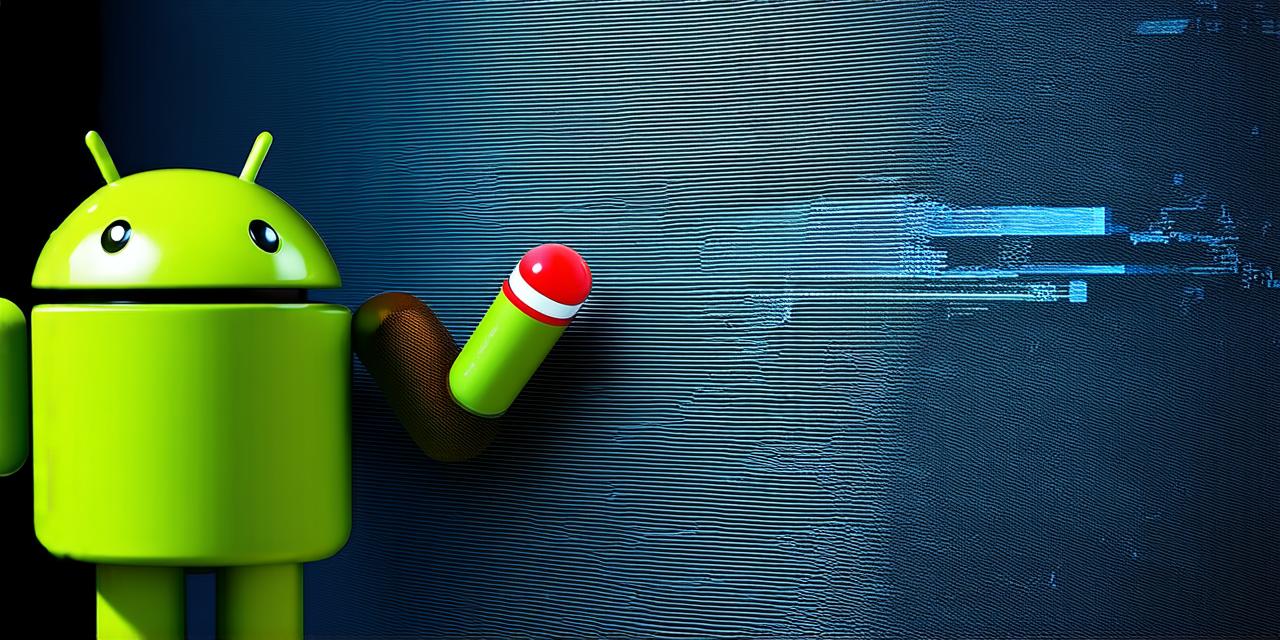Integrated Development Environments (IDEs)
An integrated development environment (IDE) is an essential tool for any app developer, and game developers are no exception. An IDE provides a comprehensive set of features for coding, debugging, and testing your game, all in one place. Here are some of the top Android game development IDEs to consider:
1. Android Studio
Android Studio is the official integrated development environment (IDE) for Android app and game development. It is a free, open-source tool that provides a range of features to help you create games for both smartphones and tablets. Some of the key features of Android Studio include:
- Code completion and error checking
- A user-friendly interface with drag-and-drop functionality
- Integration with other Android development tools, such as Gradle and Google Play Console
- Support for game engines like Unity and Unreal Engine
2. Eclipse
Eclipse is another popular open-source IDE that supports both Java and Android app development. While it’s not officially supported by Google, many developers still use it to build games for Android devices. Some of the key features of Eclipse include:
- Support for multiple programming languages
- A powerful debugging and testing toolset
- Integration with other Android development tools, such as ADT and Gradle
- Customizable workspace and project management options
3. Visual Studio Code
Visual Studio Code is a lightweight, open-source IDE that’s becoming increasingly popular among Android game developers. It’s known for its flexibility and customizability, with support for a wide range of programming languages and frameworks. Some of the key features of Visual Studio Code include:
- Code completion and error checking
- Debugging and testing tools
- Integration with other Android development tools, such as Gradle and Google Play Console
- A powerful text editor with customizable themes and extensions
Game Engines
A game engine is a software platform that provides developers with a set of tools and resources for creating games. Game engines can help you save time and resources by handling many of the complex tasks involved in game development, such as graphics rendering, physics simulation, and user interface design. Here are some of the top Android game engines to consider:
1. Unity
Unity is one of the most popular game engines on the market, with a large community of developers and a wealth of resources at your disposal. It’s easy to use and supports both 2D and 3D game development for Android devices. Some of the key features of Unity include:
- A user-friendly interface with drag-and-drop functionality
- Support for multiple programming languages, including C and JavaScript
- Integration with other Android development tools, such as Android Studio and Gradle
- A powerful asset store with thousands of pre-made assets and plugins
2. Unreal Engine
Unreal Engine is another popular game engine that’s known for its high-performance graphics rendering and advanced physics simulation capabilities. It supports both 2D and 3D game development for Android devices, and is particularly well-suited to creating complex, immersive gaming experiences. Some of the key features of Unreal Engine include:
- A powerful visual scripting system with support for Blueprints and C++
- Integration with other Android development tools, such as Android Studio and Gradle
- Support for multiple programming languages, including C++ and Blueprint Visual Scripting
- Advanced physics simulation capabilities
3. Construct 3
Construct 3 is a beginner-friendly game engine that’s designed to help you create games quickly and easily. It supports both 2D and 3D game development for Android devices, and is particularly well-suited to creating mobile games with minimal coding. Some of the key features of Construct 3 include:
- A visual programming interface with drag-and-drop functionality
- Support for multiple programming languages, including C++ and HTML5
- Integration with other Android development tools, such as Android Studio and Gradle
- A library of pre-made assets and plugins to help speed up development
Debugging and Testing Tools
Debugging and testing are essential components of any app development process, and game development is no exception. Here are some of the top debugging and testing tools for Android game development:
1. Android Debug Bridge (ADB)
Android Debug Bridge (ADB) is a command-line tool that allows you to interact with your Android device from your computer. It can be used for debugging, testing, and managing your app or game on an Android device. Some of the key features of ADB include:
- The ability to run commands directly on your Android device
- Debugging tools for identifying and fixing errors in your code
- Testing tools for automating testing and debugging tasks
- Management tools for installing, uninstalling, and updating apps and games
2. Appium
Appium is an open-source testing framework that allows you to test your Android app or game on multiple devices and platforms, including Android and iOS. It uses a web-based interface to automate