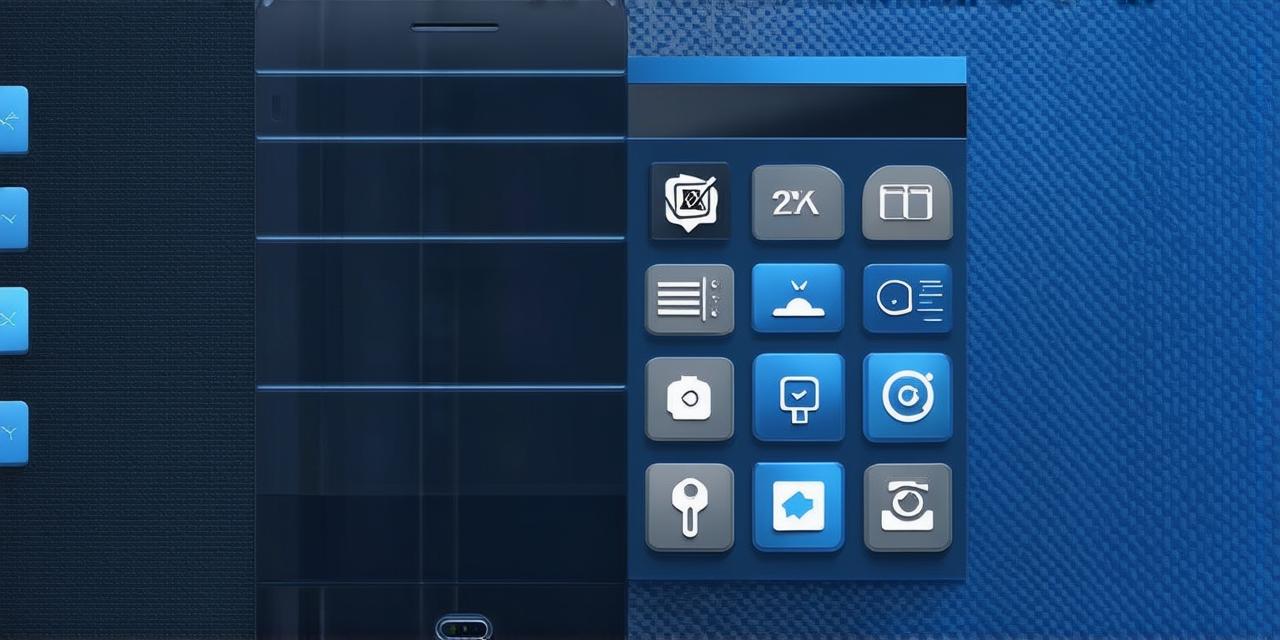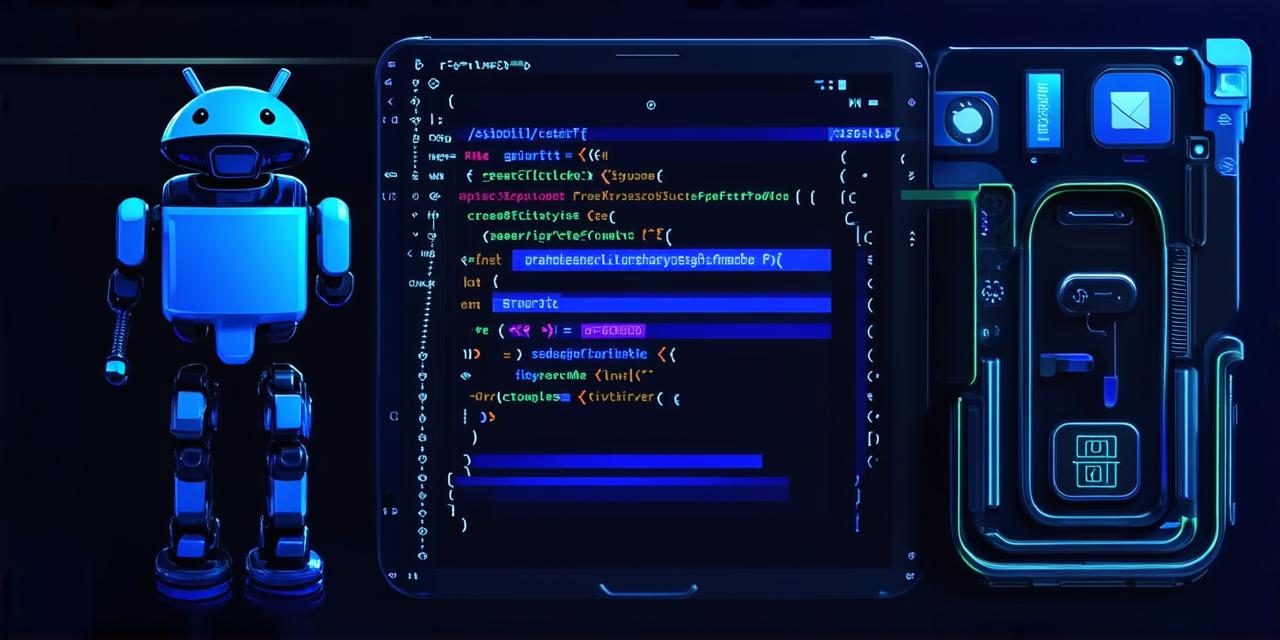Android game development is an exciting field that offers endless opportunities for creativity and innovation. However, if you’re new to this world, it can be quite daunting to know where to start. That’s why we’ve put together a step-by-step guide that will help you kickstart your journey in Android game development.
Step 1: Choose Your Development Environment
The first and most important step is to choose the right development environment. There are several options available, including Android Studio, Unity, and Unreal Engine. Each of these tools has its own set of features and advantages, so it’s essential to choose the one that best suits your needs.
For example, if you’re a beginner, Android Studio is an excellent choice as it provides a user-friendly interface and comes with built-in support for all the essential Android development tools. On the other hand, Unity is a great option for creating cross-platform games that can run on both Android and iOS devices.
Step 2: Learn the Basics of Java Programming
Once you’ve chosen your development environment, it’s time to start learning the basics of Java programming. Java is the primary programming language used in Android game development. It’s a popular and widely-used language that has a vast community of developers who can help you with any questions or problems you encounter.
To get started, you can enroll in an online course or tutorial on platforms like Udemy, Coursera, or edX. These courses are designed for beginners and cover all the essential topics, including object-oriented programming, data structures, algorithms, and more.
Step 3: Create Your First Game Project
After learning the basics of Java programming, it’s time to create your first game project. You can start by brainstorming ideas for your game and deciding on the features you want to include.
Once you have a clear idea in mind, you can use your development environment to create a new project. For example, in Android Studio, you can go to File > New > Project and select a template that best suits your game’s needs.
Step 4: Design Your Game’s User Interface
The user interface (UI) is one of the most critical aspects of any game, and it’s essential to design it carefully to ensure players have a great experience. There are several tools available for designing UI elements in Android games, including Sketch, Figma, and Adobe XD.
When designing your game’s UI, it’s important to keep it simple and intuitive. Players should be able to navigate through the game easily, and all buttons and controls should be clearly labeled and easy to understand.
Step 5: Implement Game Logic
Once you have a working prototype of your game’s UI, it’s time to start implementing the game logic. This involves writing code that defines how the game works, including how players move, interact with objects, and score points.
Java is an excellent language for implementing game logic, as it has built-in support for multithreading, which is essential for creating responsive and smooth-running games.
Step 6: Test Your Game
Testing is a critical part of the development process, and it’s essential to test your game thoroughly before releasing it to the public. There are several tools available for testing Android games, including the Android Debug Bridge (ADB) and Robolectric.
When testing your game, it’s important to identify any bugs or issues that may be affecting its performance or usability. You can then fix these issues before releasing your game to the public.
Step 7: Publish Your Game on the Google Play Store
Once you’ve completed development and testing, it’s time to publish your game on the Google Play Store. To do this, you’ll need to create a developer account and follow the guidelines for publishing apps on the store.
Before publishing your game, it’s important to optimize it for search engines by including relevant keywords in its title, description, and tags. This will help your game rank higher in search results and attract more downloads.
Conclusion
Android game development is a rewarding field that offers endless opportunities for creativity and innovation. By following these essential steps, you can get started on your journey to creating your first Android game.