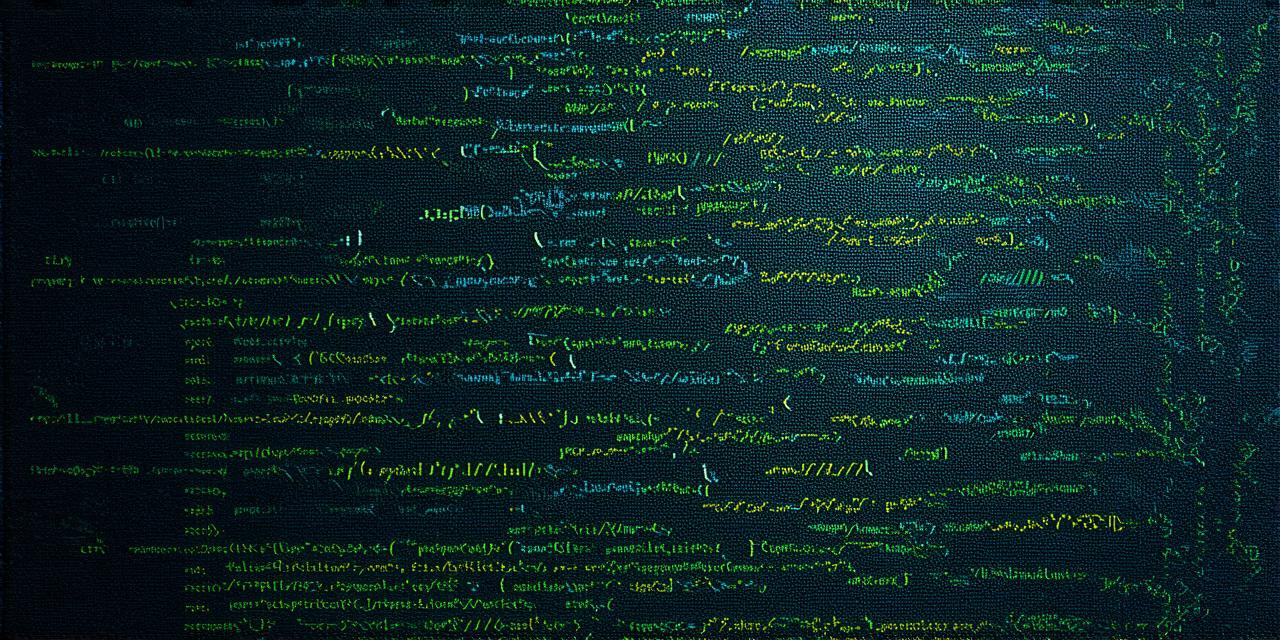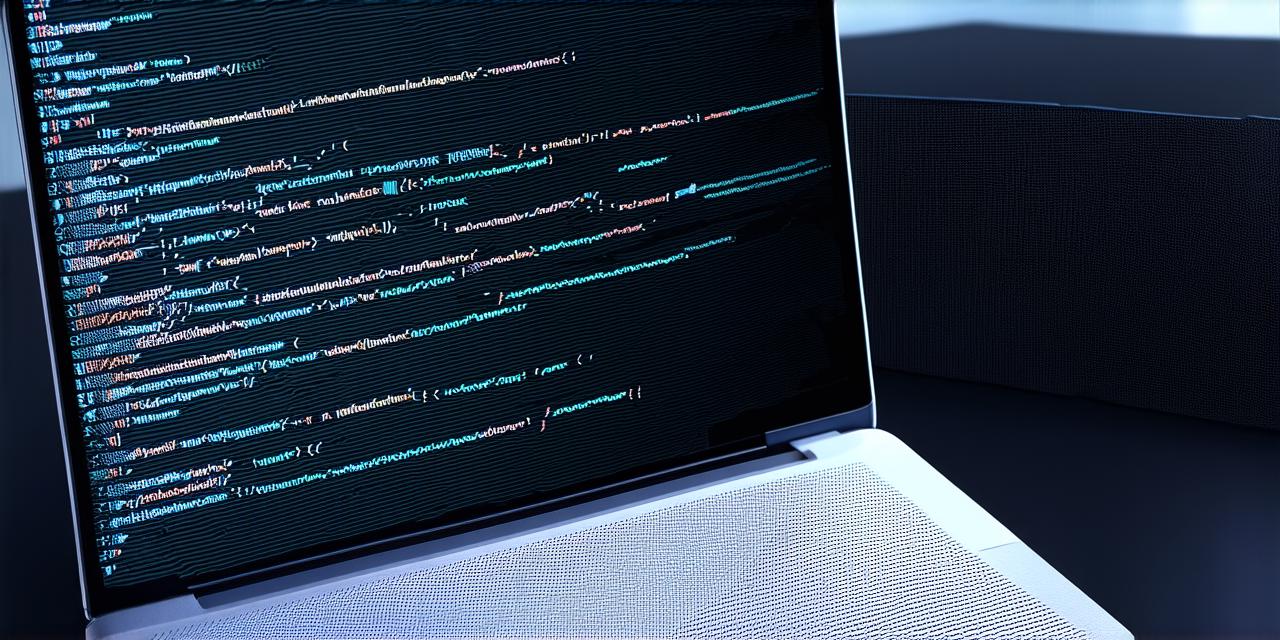Are you an Android game developer looking to develop your next big hit on a Mac? Look no further! In this article, we’ll provide tips and tools that will help you create engaging games for Android on your Mac.
1. Use Android Studio
Android Studio is the official Integrated Development Environment (IDE) for Android development. It offers a range of features and tools that make it easy to develop Android apps, including game development. With Android Studio, you can write code, debug, and test your game on an emulator or real device. Additionally, Android Studio integrates with other popular game development tools such as Unity and Unreal Engine.
2. Create a Game Plan
Before diving into the development process, it’s important to have a clear game plan in place. This includes defining your target audience, deciding on the features and mechanics of your game, and creating a timeline for development. Having a solid game plan will help you stay focused and on track throughout the development process.
3. Use Xcode
While Android Studio is the official IDE for Android development, Xcode is another popular choice among Mac users. Xcode is a cross-platform IDE that allows you to develop apps for both iOS and macOS. While it may not have as many features specifically designed for game development as Android Studio, it can still be a valuable tool for Android game developers on a Mac.
4. Utilize Game Engines
Game engines such as Unity and Unreal Engine are powerful tools that can help you create engaging games quickly and easily. These engines come with a range of features and assets that make it easy to develop games without having to write code from scratch. Additionally, game engines provide a community of developers who can offer support and advice.
5. Use Cloud-Based Tools
Cloud-based tools such as Firebase and Google Cloud Platform can be valuable resources for Android game developers on a Mac. These tools allow you to easily integrate features such as real-time multiplayer, analytics, and crash reporting into your game. Additionally, these tools provide a range of APIs that can help you access device information and user data.
6. Test Your Game on Real Devices
While emulators can be useful for testing your game early in the development process, it’s important to test your game on real devices as well. This will help you identify any issues that may not be apparent on an emulator and ensure that your game runs smoothly on a variety of devices. Additionally, testing your game on real devices will give you a better idea of how users will interact with your game.
7. Optimize Your Game for Performance
Optimizing your game for performance is crucial for providing a smooth and enjoyable experience for players. This includes optimizing graphics and animations, minimizing load times, and reducing battery consumption. Additionally, it’s important to test your game on a variety of devices to ensure that it runs smoothly on all platforms.
8. Stay Up-to-Date with the Latest Technologies
Staying up-to-date with the latest technologies is crucial for Android game developers on a Mac. This includes keeping your IDE and development tools up-to-date, as well as staying informed about new features and updates in game engines and other development tools. Additionally, it’s important to stay informed about changes in the Android platform itself, as these can impact the way you develop games.