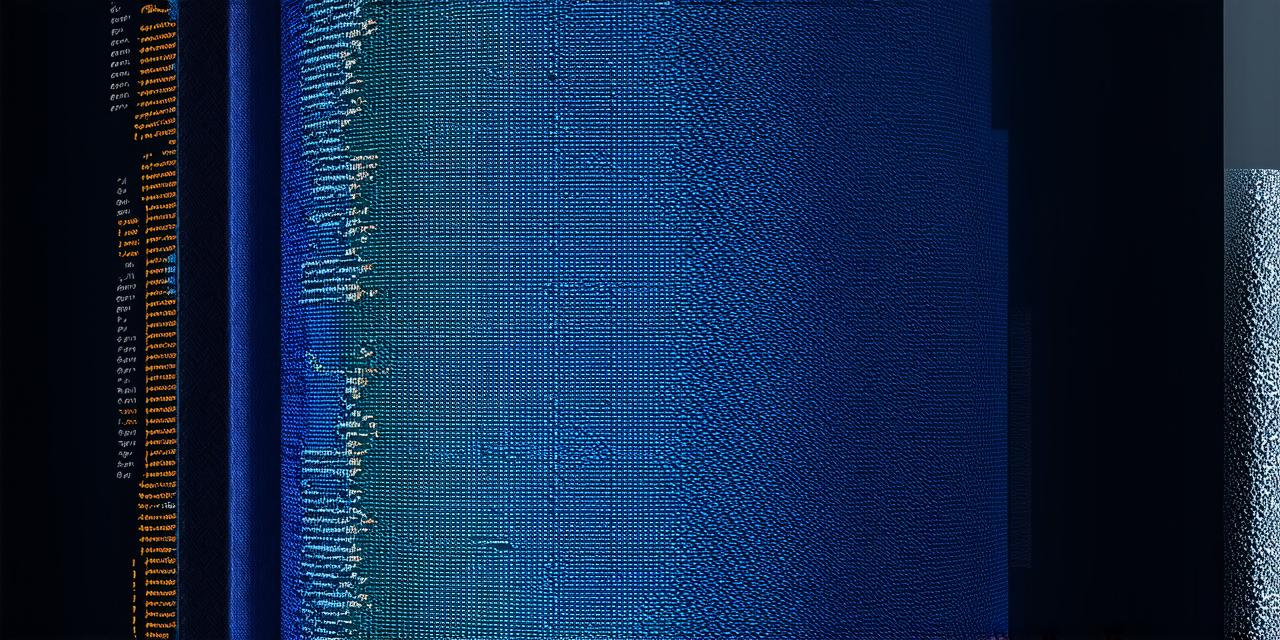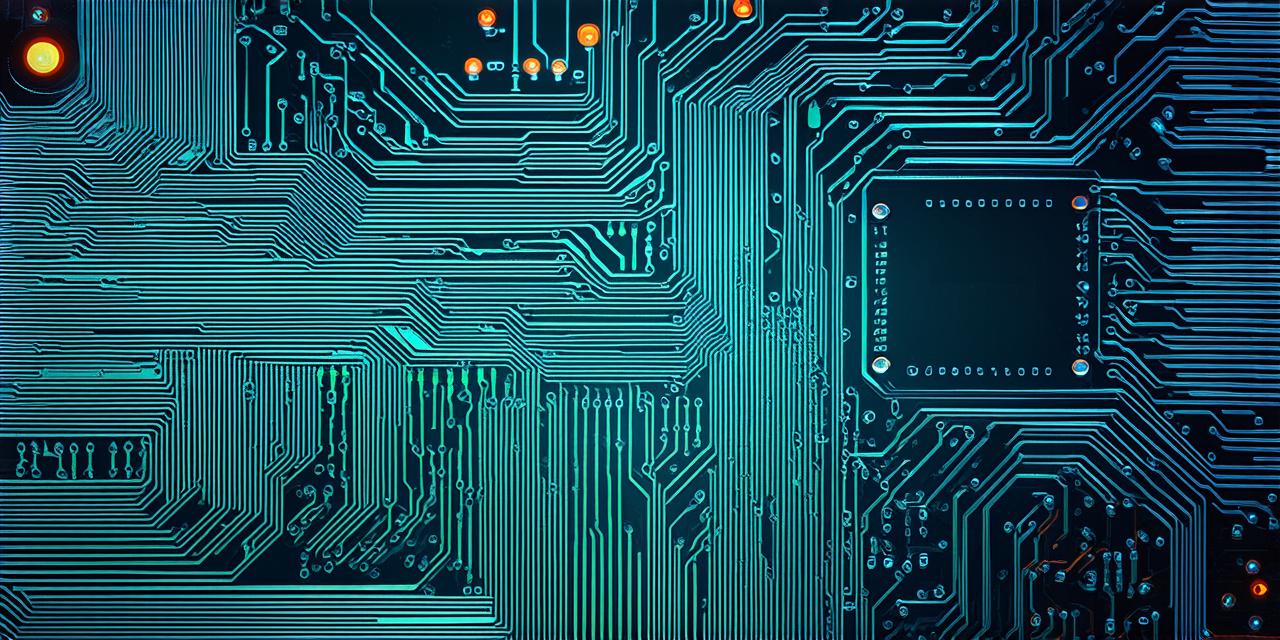I. Introduction
A. Importance of Android App Development for Game Developers
Android is the largest mobile operating system in the world, with billions of active devices. This means that there is a huge potential audience for your games. In addition, Android is an open-source platform, which allows you to easily customize and modify your app’s UI and functionality.
B. Overview of the Guide
This guide will cover everything from setting up your development environment to publishing your game on the Google Play Store. We’ll explore best practices for designing a great UI, developing the logic of your game, optimizing performance, and marketing your game effectively. By the end of this guide, you’ll have all the information you need to create a successful Android game.
C. Outline of Key Topics
The key topics we’ll cover in this guide include:
- Setting up your development environment
- Designing your game’s UI
- Developing the logic of your game
- Optimizing your game’s performance
- Publishing your game on the Google Play Store
II. Setting up Your Development Environment
A. Installing the Android Studio Integrated Development Environment (IDE)
The first step in developing an Android app is to install the Android Studio IDE, which is a free and open-source development platform. You can download the latest version of Android Studio from the official website.
B. Setting up a Virtual Device
Once you’ve installed Android Studio, you need to set up a virtual device (VD) that will allow you to test your app on an emulator. Android Studio comes with an emulator built-in, which you can use to create and test your app without needing a physical device.
C. Creating a New Project
After setting up your development environment and virtual device, you can start by creating a new project in Android Studio. To do this, click on “Start a new Android Studio project” and follow the prompts. You’ll be asked to enter the name of your app, select a package name, choose a minimum SDK version, and select the activity template for your app.
D. Configuring Your App’s Settings
Once you’ve created your project, you can configure your app’s settings. This includes setting up the manifest file, which contains information about your app such as its title, icon, and permissions. You’ll also need to configure your app’s build settings, including setting up a signing key and configuring gradle dependencies.
E. Adding Libraries and Dependencies
Android app development relies heavily on libraries and frameworks that can help you add advanced features to your app quickly and easily. Some popular Android game development libraries include Unity, Unreal Engine, and Corona. You can also use third-party libraries for things like networking, data storage, and graphics rendering.
II. Designing Your Game User Interface (UI)
A. Understanding UI Design Principles for Android Games
Designing a great UI is crucial to the success of your game. To create an effective UI, you need to understand the key principles of UI design, such as simplicity, consistency, and hierarchy. You should also pay attention to things like typography, color, and spacing to ensure that your app is easy to use and visually appealing.
B. Using Layout Files to Create the UI
Android Studio provides a powerful tool for creating your app’s UI called layout files. These files contain XML code that defines the layout of your app’s screens and components. You can create custom layout files or use pre-made templates to speed up the design process.
C. Creating Custom Views
In addition to using layout files, you can also create custom views in Android Studio to add unique features to your app’s UI. This can be especially useful for creating complex game controls or adding advanced graphics effects.
D. Implementing Navigation
Good navigation is essential for making your app easy to use and intuitive. To implement navigation in your app, you can use Android’s built-in navigation components, which provide a range of tools for creating menus, tabs, and other navigational elements.
III. Developing the Logic of Your Game
A. Understanding the Android App Development Lifecycle
The Android app development process involves several stages, including design, coding, testing, debugging, and publishing. Each stage is crucial to ensuring that your app is high-quality and meets the needs of your users.
B. Optimizing Your Game’s Performance
Profiling and Testing
To optimize the performance of your game, you need to identify areas where it may be experiencing issues. This can be done through profiling and testing, which involve analyzing the app’s performance under different conditions and identifying bottlenecks or other issues that may be slowing it down.
C. Optimizing Graphics Rendering
Graphics rendering is one of the biggest performance challenges in Android game development. To optimize graphics rendering, you can use techniques such as texture compression, LOD (level of detail) scaling, and culling to reduce the amount of data that needs to be processed by the app’s GPU.
D. Minimizing Load Times
Load times are another key factor in determining the performance of your game. To minimize load times, you can use techniques such as preloading assets, compressing files, and reducing the number of network requests required by the app.
D. Implementing Memory Management Strategies
Memory management is also critical to optimizing the performance of your game. You should be mindful of memory usage and avoid leaks or other issues that can cause the app to run out of memory.
V. Publishing Your Game on the Google Play Store
A. Setting up a Google Developer Account
To publish your game on the Google Play Store, you’ll need to set up a Google developer account. This involves creating a new account and configuring it with your app details, including the name, description, screenshots, and pricing.
B. Preparing Your App for Release
Before publishing your app, you’ll need to prepare it for release by testing it thoroughly and fixing any bugs or issues that you find. You should also optimize your app’s performance and ensure that it meets all of the Google Play Store’s guidelines and requirements.
C. Publishing Your App on the Google Play Store
Once your app is ready, you can publish it on the Google Play Store by uploading your APK file (Android Package Kit) and filling out the necessary information about your app.
Summary
Creating a successful Android game requires careful planning, attention to detail, and a deep understanding of the platform’s capabilities and limitations. By following the steps outlined in this guide, you can create a high-quality app that is optimized for performance, easy to use, and visually appealing to your users.